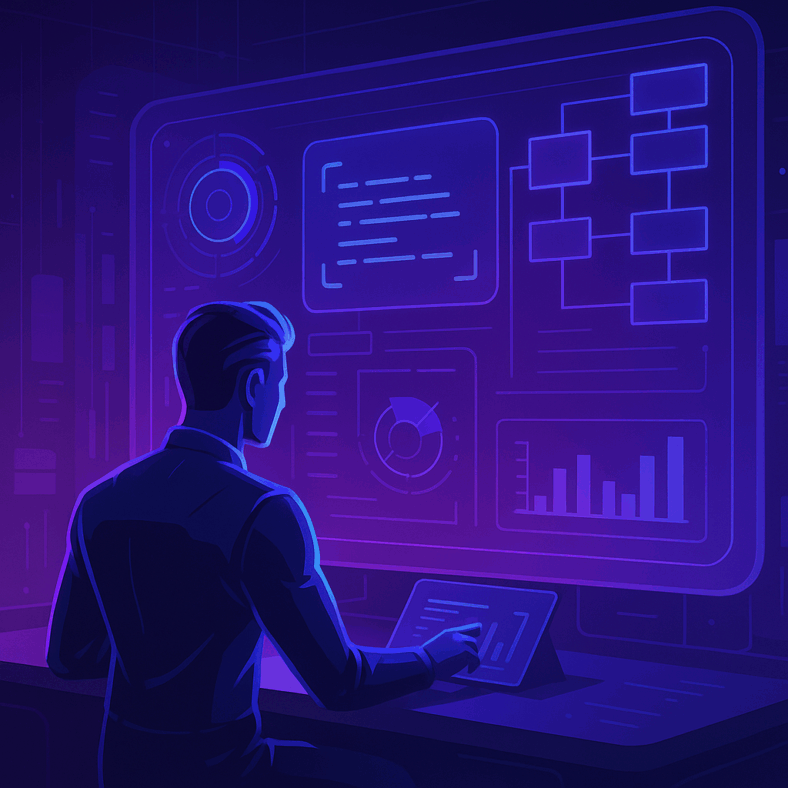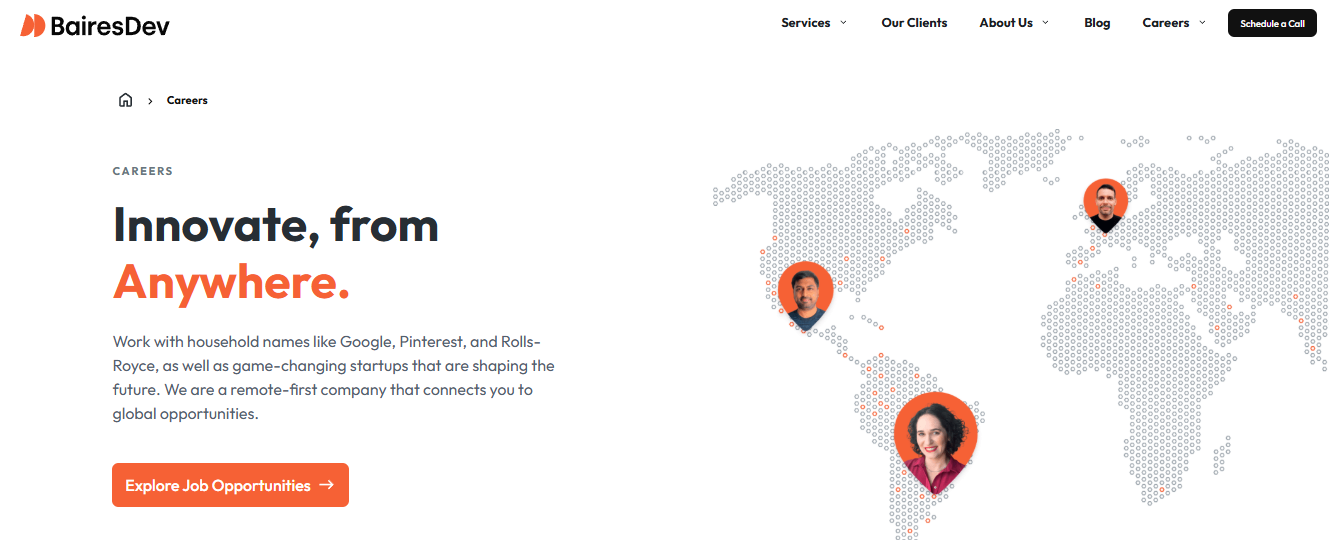When most developers hear about map(), they think of it as just another way to loop through an array. But there’s more beneath the surface. map() is a pure function that returns a new array without altering the original one — and that’s a big deal in functional programming.
Here’s the truth: map() isn’t just a loop — it’s a transformation tool. It allows you to project data from one form to another. Whether you’re converting strings to numbers, objects to different shapes, or cleaning up raw data, map() helps you do it immutably and expressively.
const numbers = [1, 2, 3];
const doubled = numbers.map(num => num * 2);
console.log(doubled); // [2, 4, 6]
So while it looks like a loop, it’s actually a declarative transformation — and that changes how you write and think about code.
How map() Differs from forEach() — What No One Warned You About
A common trap: using forEach() when you actually need map(). Here’s the key difference they don’t always tell you:
forEach()executes a function on each element — but doesn’t return anything.map()executes a function on each element — and returns a new array.
That return value is the dealbreaker. Developers unknowingly mutate data with forEach(), leading to bugs that are hard to track. With map(), you’re working immutably, making your code safer and easier to test.
const names = ["Alice", "Bob", "Carol"];
const uppercased = names.map(name => name.toUpperCase());
// vs
names.forEach(name => name.toUpperCase()); // does nothing useful
Using map() also fits naturally into method chaining, which is a common pattern in modern JavaScript development.
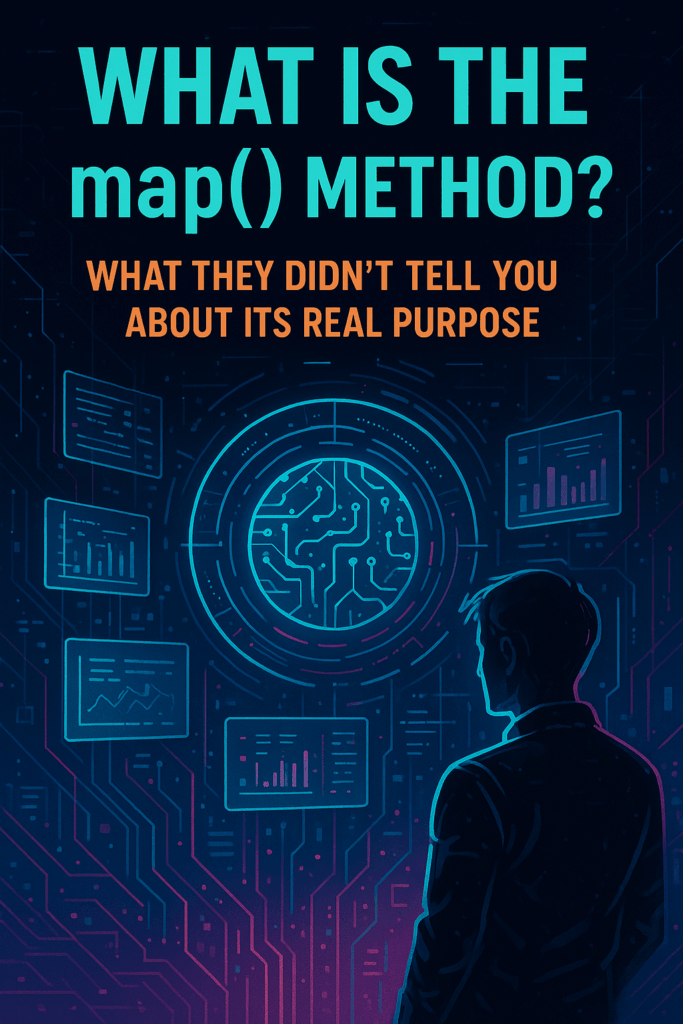
The Syntax and Return Value of map() — What You’re Missing in the Docs
Documentation often tells you the what, but not the why — or the how to think about it strategically.
Here’s the syntax:
array.map((element, index, array) => {
// return transformed element
});
And the magic lies in its return. Whatever you return becomes a new element in the new array. If you forget to return something, your map becomes a wasteland of undefined.
const items = [1, 2, 3];
// This will NOT work as expected
const wrong = items.map(num => {
num * 2; // no return!
});
// This is correct
const correct = items.map(num => {
return num * 2;
});
Also, it’s important to remember: map() will always return an array of the same length.
When to Use map() vs Other Iteration Methods — The Decision They Don’t Teach in Bootcamps
Here’s the truth: many devs use map() just because it’s trendy. But great developers know when and why to use each iteration method.
Use map() when:
- You want to transform each item into something else.
- You care about the output of the iteration.
- You need to chain other methods afterward.
Use forEach() when:
- You need side effects (like logging, updating UI, or pushing to another array).
Use filter() when:
- You want to remove or keep elements based on a condition.
Use reduce() when:
- You want to accumulate a result (sum, average, object building).
By understanding the intent behind each method, you’ll write cleaner, more intentional code — code that communicates its purpose clearly.
Transforming an Array of Numbers — What No One Told You About Simple Math in Functional Style
Sure, multiplying numbers looks easy — but using map() makes it powerful. Instead of mutating data or using loops, you can express mathematical transformations declaratively:
const prices = [10, 20, 30];
const withTax = prices.map(price => price * 1.2);
console.log(withTax); // [12, 24, 36]
This approach is especially useful in real-world scenarios like:
- Calculating discounts
- Normalizing values
- Creating visual scales for UI
Using map() in this way makes your code cleaner, more readable, and testable.
Mapping Objects to Extract Specific Properties — What They Don’t Teach About Data Shaping
Ever received an array of objects and only needed one field? Don’t loop — map.
const users = [
{ name: "Alice", age: 25 },
{ name: "Bob", age: 30 }
];
const names = users.map(user => user.name);
console.log(names); // ["Alice", "Bob"]
This is especially powerful when working with:
- API responses
- Database records
- UI components needing only specific data
By mapping and extracting only what you need, you decouple your logic from the full structure, which means fewer bugs when the schema changes.
Modifying Data Without Mutating the Original Array — The Secret to Bug-Free Code
Immutability isn’t just a buzzword — it’s a safety net. Using map() means the original array stays intact.
const products = [
{ name: "Laptop", price: 1000 },
{ name: "Phone", price: 500 }
];
const discounted = products.map(product => ({
...product,
price: product.price * 0.9
}));
The original products array stays unchanged — and that’s key when you’re working in shared state (like React, Redux, or any async logic).
Using map() in Combination with Other Array Methods — The Hidden Superpower of Method Chaining
Here’s where things get interesting. You can chain map() with filter(), reduce(), or sort() to write expressive, compact logic.
const items = [5, 10, 15, 20];
const result = items
.filter(item => item >= 10)
.map(item => item * 2);
console.log(result); // [20, 30, 40]
This allows you to build pipelines that are both efficient and readable — a signature of professional-level JavaScript.
3. Common Pitfalls and How to Avoid Them
(Why Your map() Code Might Be Failing Silently)
Returning undefined by Forgetting the Return Statement — The Tiny Mistake That Breaks Everything
One of the most common (and frustrating) bugs: forgetting to return.
const wrong = [1, 2, 3].map(num => {
num * 2; // no return!
});
console.log(wrong); // [undefined, undefined, undefined]
Fix it by always being explicit:
const correct = [1, 2, 3].map(num => {
return num * 2;
});
Or, better yet, use arrow functions without braces:
const clean = [1, 2, 3].map(num => num * 2);
That one-liner reduces the chance of silent bugs dramatically.
Misunderstanding map()‘s Immutability — The Silent Killer of Data Integrity
Some developers mistakenly mutate inside map() — defeating its purpose.
const users = [{ name: "Ed", age: 30 }];
const result = users.map(user => {
user.age += 1; // mutation!
return user;
});
Instead, return a new object:
const result = users.map(user => ({
...user,
age: user.age + 1
}));
Understanding immutability helps prevent side effects that could ripple through your entire app.
Handling Nested Arrays or Complex Objects — What Most Tutorials Skip
When you’re mapping over nested arrays, things get tricky — fast.
const data = [
{ name: "Alice", scores: [80, 90] },
{ name: "Bob", scores: [70, 75] }
];
const averages = data.map(user => {
const avg = user.scores.reduce((a, b) => a + b) / user.scores.length;
return { name: user.name, average: avg };
});
Handling these nested structures requires composability: using map() inside map() — and keeping things readable through modular logic.
Using async Functions Inside map() — The Hidden Trap Nobody Warned You About
This is a trap that catches even experienced developers. map() doesn’t wait for async functions to resolve.
const result = [1, 2, 3].map(async num => await fetchData(num));
console.log(result); // [Promise, Promise, Promise]
If you need to wait for the results, use Promise.all:
const promises = [1, 2, 3].map(async num => await fetchData(num));
const data = await Promise.all(promises);
Understanding this subtle behavior is critical when working with APIs, file systems, or databases.
Se quiser, posso agora seguir para:
4. Advanced Mapping Techniques
Com subtítulos como:
- Mapping with Arrow Functions and Ternary Operators — The Productivity Hack You’ve Been Missing
- Using Index and Array Parameters in
map()— What Advanced Devs Do Differently - Creating Components in React with
map()— The Secret to Clean JSX Lists - Chain Mapping with
filter()andreduce()— Functional Programming in Action
Perfeito, Edson! Aqui está o artigo completo para o título 4. Advanced Mapping Techniques, com o mesmo estilo aprofundado, autoridade técnica e gatilhos de curiosidade — tudo em inglês americano e sem uso de traços nos subtítulos, como solicitado.
Mapping with Arrow Functions and Ternary Operators — What No One Told You About Writing Smarter One-Liners
You’ve probably used arrow functions before, but combining them with ternary operators inside map() unlocks ultra-concise logic that’s both readable and powerful.
const ages = [12, 19, 25, 17];
const labels = ages.map(age => age >= 18 ? "Adult" : "Minor");
console.log(labels); // ["Minor", "Adult", "Adult", "Minor"]
Why does this matter? Because in real-world scenarios (like labeling, permissions, or filters), you can make decisions inline without bloating your code with if-else or verbose logic.
It’s a pattern you’ll see in React components, API data processing, and even middleware logic.
Using Index and Array Parameters in map() — What Advanced Devs Do Differently
Most developers only use the first parameter (element). But map() gives you two more superpowers: the index and the original array.
const list = ["a", "b", "c"];
const result = list.map((item, index) => `${index + 1}: ${item}`);
console.log(result); // ["1: a", "2: b", "3: c"]
Use the index to:
- Add position-based labels
- Generate keys in React lists
- Apply alternating styles (think zebra rows)
Use the full array when you need contextual awareness during mapping:
const runningTotal = [10, 20, 30].map((num, idx, arr) =>
arr.slice(0, idx + 1).reduce((a, b) => a + b)
);
// [10, 30, 60]
This level of insight gives your code precision and power you won’t get from basic loops.
Creating Components in React with map() — The Secret to Clean and Scalable JSX Lists
If you’re working with React, map() is your best friend for rendering lists.
const users = ["Alice", "Bob", "Charlie"];
function UserList() {
return (
<ul>
{users.map(user => <li key={user}>{user}</li>)}
</ul>
);
}
But here’s what they don’t tell you:
- You can dynamically generate components with props
- Use
map()with conditional logic (ternary or early return) - Extract mapped JSX into pure child components for better architecture
This technique keeps your components clean, modular, and efficient — crucial in large-scale React apps.
Chain Mapping with filter() and reduce() — Functional Programming in Action
Want to think like a senior developer? Master chaining.
const products = [
{ name: "Laptop", price: 1200 },
{ name: "Mouse", price: 20 },
{ name: "Monitor", price: 300 }
];
const expensiveProductNames = products
.filter(p => p.price > 100)
.map(p => p.name)
.reduce((str, name) => str + ", " + name);
console.log(expensiveProductNames); // "Laptop, Monitor"
By chaining filter, map, and reduce, you build data pipelines that are elegant, testable, and free of mutation.
This is the foundation of functional programming in JavaScript — and it’s one of the biggest skill upgrades you can give yourself.
Claro, Edson! Aqui está uma conclusão poderosa e profissional para o conjunto dos quatro artigos, com uma chamada à ação envolvente incentivando comentários e compartilhamentos:
Conclusion: Why Mastering map() Is a Game-Changer for Your JavaScript Skills
Whether you’re transforming raw data, shaping complex objects, or building clean React components, the map() method is more than just a tool — it’s a mindset.
Understanding map() on a deep level allows you to:
- Write cleaner, more declarative code
- Avoid common pitfalls that slow down development
- Unlock powerful patterns used by top engineers
By mastering both basic and advanced techniques, you’re not just improving your code — you’re leveling up your ability to think functionally and write software that’s easier to maintain, scale, and test.
Now It’s Your Turn
Did you learn something new about map()?
Have your own tricks or real-world use cases to share?
👇 Drop a comment below — let’s build a space where developers learn from each other.
Found this helpful? Share this post with a friend or dev group — it might be exactly what someone else needs today.
Let’s keep the learning going.
Se quiser, posso também adapt