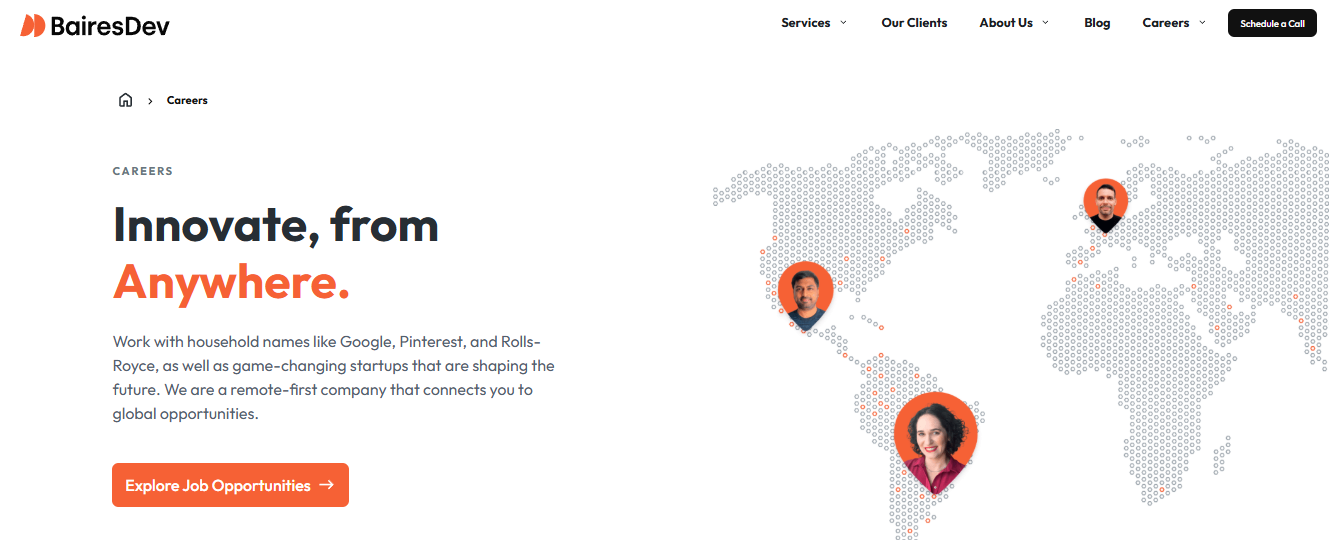The Crucial Role of Design in Software Engineering: Why Design Directly Impacts Software Quality and User Experience
In the fast-evolving world of software engineering, the role of design often gets underestimated. However, a well-executed design process is not only about creating a visually appealing user interface; it is fundamental to the software’s overall functionality, performance, and user satisfaction. Design is the backbone of quality software and plays a critical role in ensuring that the end product is intuitive, efficient, and meets user needs.
In this article, we will explore the vital relationship between design and software quality, and how design choices directly influence user experience (UX). Understanding these connections is key to developing software that resonates with users and stands out in the competitive tech landscape.
The Importance of Design in Software Engineering
Design in software engineering is not just an afterthought or a superficial layer on top of a functional system. It is a comprehensive process that shapes the architecture, functionality, and interaction flow of a software product. The design phase involves defining how the software will look, feel, and function, focusing on user-centered principles. From wireframes and prototypes to system architecture, design decisions directly influence every aspect of the software, from its usability to its scalability and maintainability.
The most effective software products are built on a solid design foundation. Good design is not just about beauty—it’s about crafting an experience that feels seamless, intuitive, and functional. A product that is easy to navigate, efficient to use, and free of frustrating bugs or confusing workflows will naturally lead to greater user satisfaction and higher quality overall.
Design and Software Quality: How They are Interconnected
The relationship between design and software quality is both direct and profound. A thoughtfully designed application isn’t just easier to use; it also performs better and is more robust. Below are several ways in which design impacts the overall quality of software:
1. Usability and Accessibility
Usability is one of the most important aspects of software quality. A product that is easy to understand and use will naturally improve user satisfaction and engagement. Good design ensures that users can navigate through the software with minimal friction, find what they need quickly, and accomplish tasks efficiently.
Incorporating accessibility into the design also ensures that software is usable by a broader audience, including people with disabilities. Accessible design practices, such as ensuring proper color contrast, adding keyboard navigation, and making content readable with screen readers, improve the software’s overall quality and user experience. An application that is user-friendly and accessible will receive better user reviews and have higher retention rates.
2. Consistency and Predictability
One of the key goals of design in software is to establish a consistent experience across the application. Consistency in design ensures that users are not confused by different layouts, terminologies, or interaction patterns. When users can rely on familiar patterns and interfaces, they are more likely to trust the software and use it more effectively.
For instance, placing navigation buttons in predictable locations or using consistent icons throughout the application helps users feel comfortable, reducing the cognitive load needed to learn the software. This consistency enhances not only the user experience but also the overall quality of the product.
3. Performance and Efficiency
A design that accounts for performance optimization contributes directly to the software’s overall quality. Poor design choices—such as inefficient code, poorly organized data structures, or unnecessary features—can lead to slow performance and bugs. A well-designed system, on the other hand, will be optimized for speed, scalability, and reliability, ensuring that it meets the performance standards expected by users.
Designers and engineers who prioritize performance in the early stages of the project are more likely to deliver a high-quality product that performs well under various conditions. A user interface (UI) that loads quickly and operates smoothly contributes to a positive experience and reflects the software’s quality.
4. Scalability and Maintainability
Software design is not only concerned with creating a functioning application for today—it also ensures that the software will be scalable and maintainable in the future. This long-term approach to design directly impacts the quality of the software over time. A well-designed architecture makes it easier to implement new features, fix bugs, and improve the system without major overhauls.
By following best practices in design patterns and adhering to modular design principles, software developers can ensure that their products remain flexible and easy to update. This reduces technical debt, minimizes the risk of defects, and helps the software evolve smoothly over time.
5. Security and Risk Mitigation
Design also plays a crucial role in addressing security concerns. A secure design minimizes vulnerabilities, protecting both the software and its users. By integrating security features early in the design phase, developers can prevent issues such as data breaches, unauthorized access, and other security threats.
Design decisions regarding data storage, encryption, user authentication, and access controls can significantly reduce the likelihood of security breaches. A secure product is not only higher in quality but also more trusted by users, making security a non-negotiable aspect of quality software design.
Design and User Experience: Building Trust and Satisfaction
User experience (UX) is the cornerstone of modern software development. Good UX design creates a positive emotional connection between the user and the software, fostering trust and loyalty. When users feel that an application understands their needs and provides an enjoyable experience, they are more likely to continue using the software and recommend it to others.
The design of an application directly influences how users interact with it. A user-friendly interface that is easy to navigate, visually appealing, and responsive will provide a better experience compared to a confusing or cluttered UI. Consistently good UX leads to higher user retention rates and positive word-of-mouth, ultimately contributing to the success of the software.
Moreover, design is integral in setting the tone and personality of the software. Whether it’s a sleek, modern design for a mobile app or a robust, functional layout for an enterprise system, the design helps convey the purpose and identity of the product. This emotional connection strengthens the bond between the user and the software, fostering long-term satisfaction.
Design as a Competitive Advantage
In today’s competitive software market, design can serve as a powerful differentiator. Companies that invest in thoughtful, user-centered design are more likely to outperform competitors who neglect this aspect of development. A well-designed product not only meets functional requirements but also creates an experience that resonates with users, giving it a distinct edge.
Investing in design helps to reduce churn, increase customer loyalty, and enhance brand recognition. It signals to users that the company cares about providing a product that is not only functional but also enjoyable to use.
Design is not just an aesthetic consideration; it is a crucial aspect of software engineering that has a profound impact on the quality and success of a product. From usability and performance to scalability and security, design choices influence every facet of software development. Moreover, the role of design in creating a positive user experience cannot be overstated. By focusing on user-centered design principles and ensuring consistency, efficiency, and security, software engineers can produce high-quality products that meet user needs and stand out in the competitive market.
Ultimately, design is a strategic investment in the future of the software—one that pays dividends in both product quality and user satisfaction. In the modern age of software development, design is not optional. It is essential for building products that are functional, secure, scalable, and most importantly, loved by users.Prototyping: Turning Ideas into Visual Solutions
Prototyping is a crucial step in the software development process that involves creating an early, simplified version of a product to visualize ideas and gather feedback before full-scale development begins. By turning abstract concepts into tangible models, prototypes help stakeholders, designers, and developers align their vision for the product. More importantly, prototypes allow teams to test ideas, validate assumptions, and reduce the risks associated with the final product’s development.
In this article, we will explore the role of prototypes in the development process, the benefits they offer, and how they help in validating ideas and minimizing risks.
What is Prototyping?
A prototype is an early version of a product that represents its functionality, layout, or design in a simplified or incomplete form. It allows teams to simulate how the final product will look, feel, and work, giving stakeholders a concrete understanding of the product before full development starts. Prototypes can vary in fidelity, ranging from low-fidelity sketches or wireframes to high-fidelity, interactive models that closely resemble the final product.
Prototypes are not final products but serve as valuable tools to communicate ideas, test functionality, and refine the design before significant resources are invested into development. Prototyping helps in the iterative design process, making it easier to make adjustments and improvements based on real user feedback.
Why Prototypes Matter
1. Visualizing Ideas
At the outset of any project, ideas can be vague or difficult to communicate clearly. Prototypes transform abstract ideas into visual representations, allowing teams to explore and refine their concepts. A visual prototype makes it easier for stakeholders, including non-technical individuals, to understand the product’s functionality and overall direction.
Whether through wireframes, mockups, or interactive prototypes, these visual tools help bridge the gap between conceptualization and actual design. By having a tangible representation of the product early on, teams can identify design flaws or gaps in functionality that might have been overlooked in text-based specifications.
2. Validating Assumptions
A significant benefit of prototyping is the ability to test and validate assumptions with actual users or stakeholders. During the development process, it’s easy to make assumptions about user behavior, preferences, or needs. Prototypes allow teams to validate these assumptions before committing to full-scale development.
For example, an interactive prototype of a mobile app can help determine whether users can navigate the app intuitively, if the layout is user-friendly, and if key features are easy to find. Testing prototypes with real users provides actionable insights and helps to avoid costly mistakes in later stages of development. Validation of assumptions through prototypes ensures that the product will better meet the needs of its target audience.
3. Reducing Development Risks
One of the key reasons prototyping is essential is its ability to reduce risks in the development process. Building a software product without validating key design and functional elements first can lead to costly errors. If developers and stakeholders move forward without ensuring the product concept works as intended, they may end up investing significant resources into features that users don’t want or need.
Prototypes allow teams to detect and address issues early in the process, such as confusing interfaces, missing functionality, or technical limitations. By catching these problems in the prototype phase, teams can adjust the design and functionality, minimizing the risk of delays or budget overruns.
For instance, if a user testing session reveals that the prototype’s navigation is unintuitive, the design can be adjusted before the actual code is written, saving valuable development time and money.
4. Improving Communication and Collaboration
Prototypes serve as a communication tool between designers, developers, and stakeholders. Instead of relying on written specifications or lengthy descriptions, prototypes provide a clear, interactive, and shared reference point for everyone involved in the project. This reduces misunderstandings, ensures that all stakeholders are on the same page, and fosters collaboration.
By providing a visual guide, prototypes enable better discussions around design decisions and functionality, making it easier for teams to reach a consensus on key aspects of the product. Developers can assess technical feasibility based on the prototype, while designers can refine the user experience. Stakeholders can give timely feedback on the design, ensuring that the final product aligns with business goals and user needs.
5. Enhancing User Experience (UX) Design
Prototypes play a critical role in shaping the overall user experience of the software. Through early testing of prototypes with real users, teams can identify usability issues, pain points, and areas of friction that may not be immediately apparent in the design phase. Prototyping enables UX designers to iterate on user flows, interactions, and visual elements before committing to the full development process.
For example, a clickable prototype of an e-commerce website can reveal whether users can easily browse products, add them to the cart, and complete the checkout process. If issues arise during user testing, these can be addressed in the prototype, ensuring a smoother and more intuitive final product.
6. Gathering Feedback Early and Often
Prototyping encourages continuous feedback throughout the development process. By creating low-cost, low-fidelity prototypes early in the project, teams can quickly collect feedback and make adjustments before the product becomes too rigid. This iterative feedback loop leads to a more refined and user-centered design.
Since prototypes are easier and faster to build than full-fledged software, teams can release multiple iterations for testing and refinement. Continuous feedback enables rapid iteration, ultimately leading to a final product that is more aligned with user needs and expectations.
7. Saving Time and Money
While prototyping does require some initial investment, it ultimately saves time and money by identifying issues early in the development process. The costs associated with fixing design problems or making changes to a fully developed product can be much higher than making adjustments to a prototype.
Moreover, the insights gained from prototyping help guide the development process, preventing teams from building features that may not be necessary or valuable. By ensuring that only the most critical and user-approved features are prioritized, prototyping minimizes wasted effort and maximizes resource efficiency.
Types of Prototypes
Prototypes come in various forms, each serving different needs in the development process. Some of the most common types include:
Low-Fidelity Prototypes
These include sketches, wireframes, or paper prototypes that illustrate basic layout and functionality. Low-fidelity prototypes are quick and inexpensive to create, making them ideal for early-stage idea generation and exploration.
High-Fidelity Prototypes
These are interactive prototypes that closely resemble the final product. High-fidelity prototypes include detailed designs, animations, and realistic user flows. They are typically used for testing and validation with users and stakeholders.
Throwaway Prototypes
These are built to explore specific features or concepts and are discarded after testing. They allow teams to test ideas quickly without investing too much time in creating a polished model.
Evolutionary Prototypes
These are continuously improved and refined based on feedback from users and stakeholders. Evolutionary prototypes evolve throughout the development process, incorporating changes and new features as they arise.
Prototyping is an invaluable tool in the software development process, offering a range of benefits that reduce risks, improve user experience, and ensure better collaboration. By transforming ideas into visual solutions, prototypes provide a concrete representation of the product that can be tested and refined early on. This not only ensures that the final product meets user needs and expectations but also saves time and money by addressing issues before they escalate. In today’s fast-paced development environment, prototyping is an essential strategy for building successful software that resonates with users and stakeholders alike.
Prototyping Tools: From Paper to Screen
In the world of software design, prototyping plays a crucial role in transforming abstract ideas into tangible, user-friendly solutions. A major part of this process involves selecting the right tools to create and refine these prototypes. Today, various prototyping tools help streamline the design process, from simple wireframes to highly interactive, high-fidelity prototypes. In this article, we’ll explore popular prototyping tools like Figma, Sketch, and others, and how they help streamline the design process and facilitate collaboration among teams.
The Role of Prototyping Tools
Prototyping tools are essential in translating ideas from the conceptual phase into interactive visual representations. These tools allow designers to quickly sketch, iterate, and refine their designs, which can then be shared with stakeholders and tested with users. The right tool can significantly improve workflow efficiency, foster better communication, and reduce the risk of costly design changes later in the development process.
Some of the most popular prototyping tools today are Figma, Sketch, Adobe XD, InVision, and Axure RP. Each offers a unique set of features that address different stages of the design process, from brainstorming and wireframing to high-fidelity prototypes.
1. Figma: Collaborative Design in the Cloud
Figma has rapidly become one of the most popular prototyping tools due to its collaborative nature and cloud-based platform. Unlike many traditional design tools, Figma allows multiple team members to work on the same design in real-time. This feature makes it an excellent choice for distributed teams or those working remotely.
Key Features of Figma:
Real-Time Collaboration: Figma’s cloud-based platform allows designers, developers, and stakeholders to work on the same project simultaneously, making it easier to share feedback and collaborate instantly.
Cross-Platform Support: As a web-based tool, Figma works on both macOS and Windows without the need for installation, making it accessible to a wider range of users.
Prototyping and Interactivity: Figma allows designers to create interactive prototypes with simple drag-and-drop actions, adding links, animations, and transitions to create a realistic user experience.
Version History: The tool keeps a complete version history, enabling teams to track changes, review previous iterations, and revert to earlier versions if necessary.
Figma’s collaborative features make it ideal for teams that need to iterate quickly and gather feedback during the design process, making it a top choice for modern software design.
2. Sketch: Streamlined Vector Design for macOS
Sketch is another highly popular tool among UX/UI designers, particularly for Mac users. It offers a simple, clean interface and powerful vector-based design tools that enable users to create detailed, scalable assets. Sketch is known for its ease of use and extensive plugin ecosystem, which further enhances its functionality.
Key Features of Sketch:
Vector Editing: Sketch’s vector-based tools are perfect for creating scalable graphics that remain crisp at any size. This makes it easy to design elements such as icons, buttons, and logos that can be reused throughout the project.
Symbols and Components: Sketch allows designers to create reusable components and symbols, which can help maintain consistency across the project and speed up the design process.
Prototyping: While Sketch initially focused on design, it has recently introduced features for creating interactive prototypes. With tools like “Smart Animate,” designers can create transitions and animations within their designs.
Third-Party Integrations: Sketch integrates with a wide range of third-party plugins and tools, including InVision, Zeplin, and Abstract, providing a comprehensive workflow for designers and developers.
Although Sketch is limited to macOS users, its simplicity and powerful design capabilities make it a go-to tool for many designers in the industry.
3. Adobe XD: The Adobe Ecosystem’s Prototyping Tool
Adobe XD is a part of the Adobe Creative Cloud suite and is designed for both UX/UI design and prototyping. Adobe XD offers a comprehensive set of tools for wireframing, visual design, and interaction design, making it suitable for a wide range of design tasks.
Key Features of Adobe XD:
Intuitive Interface: Adobe XD’s clean and intuitive interface allows designers to quickly create wireframes, interactive prototypes, and high-fidelity designs without a steep learning curve.
Voice Prototyping: Adobe XD includes voice prototyping, enabling designers to create voice-driven interactions, making it ideal for designing voice interfaces, such as virtual assistants or smart devices.
Auto-Animate: This feature lets designers create animations between artboards, adding smooth transitions and interactive effects to prototypes.
Integration with Adobe Creative Cloud: Adobe XD seamlessly integrates with other Adobe Creative Cloud apps, such as Photoshop and Illustrator, allowing designers to bring their existing assets into XD and continue working without losing context.
Adobe XD is a great choice for designers who are already embedded within the Adobe ecosystem and want a robust, all-in-one solution for both design and prototyping.
4. InVision: Creating Interactive and Collaborative Prototypes
InVision is another widely-used prototyping tool that enables designers to create interactive, high-fidelity prototypes. It is particularly known for its ability to transform static designs into dynamic, clickable prototypes with ease.
Key Features of InVision:
Prototyping and Animation: InVision allows designers to create interactive prototypes with transitions, gestures, and animations, making it easier to simulate user flows and interactions.
Collaboration and Feedback: InVision excels at collaboration, allowing stakeholders to leave comments directly on the design. This feature ensures that feedback is centralized and easily accessible, making communication smoother between teams.
Design Handoff: InVision’s Inspect feature allows developers to inspect design specifications, assets, and styles directly from the prototype, ensuring that designs are translated accurately into code.
Version Control: InVision’s version control system helps teams manage different iterations of a design, making it easy to track progress and maintain consistency.
InVision is an excellent choice for teams focused on creating interactive prototypes and collaborating across different departments. It’s especially useful in large projects where detailed user flows and stakeholder feedback are crucial.
5. Axure RP: Advanced Prototyping for Complex Interactions
Axure RP is a professional-grade tool designed for creating highly interactive and dynamic prototypes. Unlike other tools, Axure RP is particularly suited for building complex prototypes with detailed logic and user interactions.
Key Features of Axure RP:
Advanced Interaction Design: Axure allows designers to add complex interactions, such as dynamic content, conditional logic, and variables. This makes it possible to create prototypes that simulate real-world behavior and interactions.
Team Collaboration: Axure’s Team Projects feature enables multiple designers to collaborate on the same project in real-time, helping teams stay aligned throughout the design process.
Design Handoff: Axure provides detailed specifications and assets for developers, making the handoff process smoother and ensuring that prototypes are accurately translated into code.
Cloud Integration: Axure’s cloud features enable designers to share prototypes with stakeholders and collect feedback in real-time.
Axure RP is ideal for teams working on complex applications that require advanced interactions, workflows, and user logic. Its robust set of features makes it suitable for high-fidelity prototypes with intricate functionality.
Conclusion: Streamlining the Design Process with Prototyping Tools
Prototyping tools like Figma, Sketch, Adobe XD, InVision, and Axure RP are essential for turning ideas into functional, interactive designs. These tools help streamline the design process by enabling rapid iteration, facilitating collaboration, and providing a clear visual representation of the final product. Whether you’re working on simple wireframes or complex, high-fidelity prototypes, choosing the right tool for your project can significantly improve efficiency, communication, and the overall quality of your design.
By leveraging the right prototyping tools, teams can ensure that they are on the right track before committing to full-scale development, reducing risks, and ensuring that the final product meets user needs and expectations. In an increasingly fast-paced and collaborative design environment, prototyping tools are an indispensable part of the design workflow.
Modeling and Diagrams: Visual Communication with Stakeholders
In software engineering, the ability to communicate complex ideas clearly and effectively is crucial to the success of any project. One of the most powerful ways to do this is through the use of visual models and diagrams. These tools help translate abstract concepts into tangible representations that stakeholders, from developers to non-technical clients, can easily understand. Diagrams such as flowcharts, wireframes, and UML (Unified Modeling Language) are essential in this process, facilitating communication and ensuring that everyone involved in the project is on the same page.
The Power of Visual Communication
Visual models play an important role in software design and development because they help simplify complex ideas. They make it easier to convey how a system works, how different components interact, and what the user experience will look like. Diagrams can break down intricate details into clear, digestible visuals that foster understanding and alignment among team members and stakeholders.
One of the key benefits of using diagrams is that they promote consistency and help reduce misunderstandings. Miscommunication is one of the main causes of project delays and failures, especially when dealing with complex systems and multiple stakeholders. By presenting ideas visually, teams can more easily identify potential issues, confirm that everyone has the same expectations, and adjust designs early in the process, saving time and resources in the long run.
1. Flowcharts: Simplifying Processes and Logic
Flowcharts are among the simplest and most widely used diagrams in software engineering. They visually represent workflows, processes, or decision-making paths, helping stakeholders understand the flow of a system or application at a glance.
Why Flowcharts Matter:
Clear Process Representation: Flowcharts help map out the sequence of steps in a process, such as data processing, user interactions, or system responses. They make it easy to track how inputs lead to outputs and where potential bottlenecks or errors might occur.
Decision Making: Flowcharts help in visualizing decision points in a system, providing clarity on different pathways the process can take based on various conditions.
Easy to Follow: The simplicity of flowcharts makes them accessible even to non-technical stakeholders, allowing them to understand how a process works without needing to dive into technical documentation or code.
By using flowcharts, teams can ensure that everyone understands the flow of operations within the software, leading to better decision-making and more efficient development.
2. Wireframes: Building the Foundation for User Interfaces
Wireframes are skeletal representations of user interfaces (UIs). They focus on the layout, structure, and behavior of a website or application without getting into detailed design aspects like color schemes or fonts. Wireframes allow stakeholders to visualize the flow and interaction of the user experience (UX) early in the development process, before final design elements are introduced.
Why Wireframes Matter:
Early UX Feedback: Wireframes provide an early opportunity for stakeholders to give feedback on the layout and user flow. This helps identify usability issues and adjust the design before significant time and resources are invested.
Collaboration and Refinement: Wireframes are collaborative tools that help product managers, developers, designers, and other stakeholders align on the interface’s layout and features.
Cost-Effective Design: Since wireframes are typically low-fidelity designs, they can be quickly modified based on feedback, allowing teams to refine their concepts without the expense of high-fidelity designs early on.
Wireframes are especially useful in the early stages of design, as they allow for rapid iteration and validation of the core user interface concepts without the distraction of visual details.
3. UML Diagrams: Detailed System Modeling
Unified Modeling Language (UML) is a standardized set of diagrams used to visualize and document the design of a system. UML encompasses a range of diagram types, including class diagrams, use case diagrams, sequence diagrams, and activity diagrams. Each type serves a different purpose, but all contribute to providing a detailed understanding of how a system will function.
Why UML Diagrams Matter:
Detailed System Representation: UML allows for a detailed, precise representation of a system’s architecture, components, and interactions. This is especially useful for developers and technical stakeholders who need to understand the system’s structure and behavior.
Consistent Documentation: UML is a widely recognized standard, meaning it provides a common language for all stakeholders, regardless of background. This consistency ensures that everyone is on the same page when it comes to understanding the system design.
Facilitating Communication Across Teams: UML diagrams help teams such as developers, QA testers, and project managers communicate effectively. By using UML, teams can avoid misunderstandings and ensure that their work aligns with the overall system design.
UML is an invaluable tool for more complex software projects, offering in-depth insights into system functionality and helping teams manage and document intricate designs.
4. Entity-Relationship Diagrams (ERD): Mapping Data and Relationships
In systems that manage complex data structures, entity-relationship diagrams (ERDs) play a crucial role. These diagrams are used to model the relationships between different data entities within a system. They visually represent how data is structured, stored, and accessed, making them essential for database design and management.
Why ERDs Matter:
Data Structure Representation: ERDs help teams understand how entities (such as users, products, or orders) relate to one another in a database, providing clarity on how data flows and is connected.
Database Design: For database-driven applications, ERDs provide a blueprint for how the database schema should be structured, ensuring that all relationships are accounted for.
Optimizing Queries and Performance: By visualizing relationships between data, ERDs help identify potential issues related to data integrity, normalization, or performance, allowing teams to optimize database design before implementation.
ERDs are especially valuable when designing databases or working with complex data models, helping to ensure that data is organized in the most efficient way possible.
Conclusion: The Value of Diagrams in Software Development
Modeling and diagrams are essential tools in software engineering that help bridge the gap between conceptual ideas and practical implementation. By using flowcharts, wireframes, UML diagrams, and ERDs, teams can communicate their ideas more effectively with stakeholders, ensuring a shared understanding of system requirements and design.
These diagrams not only improve communication but also play a crucial role in the design and development process by reducing ambiguity, streamlining workflows, and identifying potential issues early. Whether you’re mapping out a user interface, modeling a database, or designing system architecture, visual communication tools are indispensable for building software that meets user needs and expectations.
By leveraging the right diagrams at each stage of development, teams can create software that is not only functional but also well-designed, intuitive, and aligned with the project’s goals. Ultimately, effective use of modeling and diagrams ensures that everyone involved in the project is working towards a common vision, increasing the likelihood of success and minimizing risks during development.
Prototyping Validation: How to Ensure We Are on the Right Track
Prototyping is a critical step in the software development lifecycle, offering a tangible representation of ideas before full-scale development begins. However, creating a prototype is not enough — validating it is essential to ensure that it aligns with user expectations, business goals, and technical feasibility. Prototyping validation allows teams to confirm their assumptions, identify potential problems, and adjust designs early in the process, saving both time and resources. This article explores strategies for effectively testing and validating prototypes with users and stakeholders before moving on to development.
Why Prototype Validation Matters
Prototyping serves as a blueprint for the final product, providing a visual and functional preview of what the software will look and feel like. However, assumptions made during the design phase can lead to misalignments with user needs, technical constraints, or business objectives. Validation ensures that the prototype is on track, preventing costly changes during later stages of development.
Without proper validation, teams risk building a product that does not meet user expectations, fails to resolve core problems, or is difficult to implement. Therefore, validating prototypes early and often is vital for ensuring the success of the project.
1. User Testing: Direct Feedback from End Users
User testing is one of the most effective strategies for validating prototypes. By involving actual users in the validation process, teams can gather insights into how the design functions in real-world scenarios and identify pain points or areas for improvement. There are several approaches to user testing:
a. Usability Testing:
Usability testing involves observing users as they interact with the prototype. It helps assess the ease of use, navigation, and overall user experience. During usability testing, testers typically perform specific tasks, and their behavior is analyzed to identify any friction points.
How to conduct it: Provide users with tasks to complete using the prototype and observe their interactions. Take note of any difficulties they encounter and gather their feedback about the interface’s intuitiveness.
What to look for: Look for bottlenecks, confusing design elements, or features that users find difficult to understand. Take note of the actions users struggle with, as they may indicate usability issues in the final product.
b. A/B Testing:
A/B testing involves creating two versions of the prototype with slight variations and testing them with users to determine which one performs better. This can help validate design choices by comparing user responses to different interface designs, features, or workflows.
How to conduct it: Present different groups of users with different versions of the prototype and collect data on their interactions. Compare key metrics, such as task completion rates, time spent, and user satisfaction.
What to look for: Evaluate which version performs better in terms of user satisfaction and efficiency. A/B testing helps validate which features resonate with users and which may need further refinement.
2. Stakeholder Feedback: Ensuring Alignment with Business Goals
While user testing is vital, obtaining feedback from stakeholders (such as product managers, business owners, and developers) is equally important. Stakeholders ensure that the prototype aligns with the business objectives, technical requirements, and project constraints.
a. Stakeholder Reviews:
Hold review sessions where stakeholders can examine the prototype and provide input. This may involve business leaders, marketers, technical experts, or others who have a vested interest in the project’s success. Their feedback ensures the prototype aligns with the broader vision and technical feasibility.
How to conduct it: Organize structured review meetings with stakeholders where they can examine the prototype’s features, user flows, and design elements. Ask for their feedback on how the design meets business objectives and technical requirements.
What to look for: Ensure the prototype aligns with business priorities and technical limitations. Stakeholders can identify potential risks or opportunities that may have been overlooked in the early design phases.
b. Workshops and Brainstorming Sessions:
Collaborative workshops can be a powerful way to gather feedback and generate ideas. Invite stakeholders to brainstorm and discuss design aspects, challenging assumptions and proposing alternative approaches. This creates an opportunity for stakeholders to identify potential issues and provide input early in the process.
How to conduct it: Hold workshops where participants can interact with the prototype, discuss its features, and contribute suggestions. Facilitate discussions that explore the pros and cons of the design.
What to look for: Pay attention to stakeholders’ insights regarding business needs, technical constraints, and user experience. Consider feedback on both functionality and overall feasibility.
3. Iterative Feedback Loops: Continuous Refinement
Validation should not be a one-time event; it should be an ongoing process. Prototypes should evolve as feedback is gathered, and iterative cycles of validation help ensure the design stays on track throughout development. Regular feedback from users and stakeholders can highlight areas of improvement and allow for continuous refinement of the prototype.
a. Design Iterations:
Iterative design is the process of repeatedly refining and improving the prototype based on feedback. After each round of testing or stakeholder review, make adjustments and present updated versions for further validation.
How to conduct it: After each round of testing, make modifications based on the feedback and re-test with users or stakeholders. This creates a cycle of continuous improvement, ensuring the design meets evolving requirements.
What to look for: Track improvements over time and ensure that each iteration brings the design closer to the ideal solution. Look for patterns in the feedback and address recurring issues or requests.
b. Prototyping Tools with Built-in Feedback:
Many modern prototyping tools, like Figma and InVision, offer built-in commenting and collaboration features that allow users and stakeholders to provide feedback directly on the prototype. This streamlines the validation process and makes it easier to track changes.
How to conduct it: Share the prototype in an interactive tool that enables users to leave comments and suggestions. Use these comments to inform the next round of revisions.
What to look for: Analyze the feedback to identify common themes and areas of concern. Address issues promptly to ensure that the final product reflects the users’ and stakeholders’ needs.
4. Surveys and Questionnaires: Quantifying Feedback
In addition to qualitative feedback, surveys and questionnaires can help gather more structured data from users and stakeholders. These tools allow you to collect quantitative feedback, which can be particularly useful in identifying trends or measuring the effectiveness of design changes.
a. Post-Testing Surveys:
After conducting user testing, send out surveys to participants to collect detailed feedback on their experience. This can include questions about usability, design aesthetics, and overall satisfaction.
How to conduct it: Use online survey tools like Google Forms or SurveyMonkey to create questionnaires that ask specific questions about the prototype’s features and user experience.
What to look for: Look for patterns in the responses, such as common complaints or suggestions for improvement. Quantitative data can help you prioritize changes based on user preferences.
b. Stakeholder Surveys:
Surveys for stakeholders can help gather high-level feedback on the alignment of the prototype with business objectives and technical requirements.
How to conduct it: Send surveys to stakeholders that focus on aspects like feasibility, alignment with business goals, and overall project success.
What to look for: Pay attention to feedback on business relevance, technical constraints, and areas where the design may need to be adjusted to meet stakeholder expectations.
Conclusion: Ensuring the Right Track
Validating prototypes with users and stakeholders is a crucial step in the software development process. By employing strategies like user testing, stakeholder reviews, iterative feedback loops, and surveys, teams can ensure that their prototypes meet user expectations, business goals, and technical requirements.
Effective validation helps identify design flaws early, minimizes development risks, and ensures that the final product delivers value to users. The goal of prototyping validation is not just to confirm the prototype’s functionality but to ensure that it is on the right track to becoming a successful software solution that meets the needs of all stakeholders involved. By continuously refining and testing prototypes before development begins, teams can move forward with confidence, knowing they are building the right product for their users and the business.
Conclusion: The Importance of Prototyping and Validation in Software Development
In the fast-paced world of software development, ensuring that the product aligns with user needs, business goals, and technical feasibility is crucial. Prototyping plays a central role in this process, offering a visual representation of ideas and concepts that can be tested and refined before full-scale development begins. The validation of prototypes with real users and key stakeholders ensures that the design is on the right track, minimizing risks and avoiding costly mistakes later in the process.
By utilizing effective validation strategies — from user testing and A/B testing to stakeholder feedback and iterative refinement — teams can identify and resolve issues early, resulting in a more efficient and successful development process. Tools like Figma, Sketch, and InVision make it easier to create and iterate on prototypes, facilitating collaboration and enhancing communication among team members and stakeholders. Moreover, incorporating continuous feedback loops helps to ensure that the final product meets both user expectations and business objectives.
Ultimately, prototyping and validation are not just about testing functionality; they are about creating the foundation for a successful software product that delivers value, enhances user experience, and aligns with organizational goals. By investing time and effort in these early stages, teams can move forward with confidence, knowing they are building a product that is well-designed, user-centered, and ready for development.