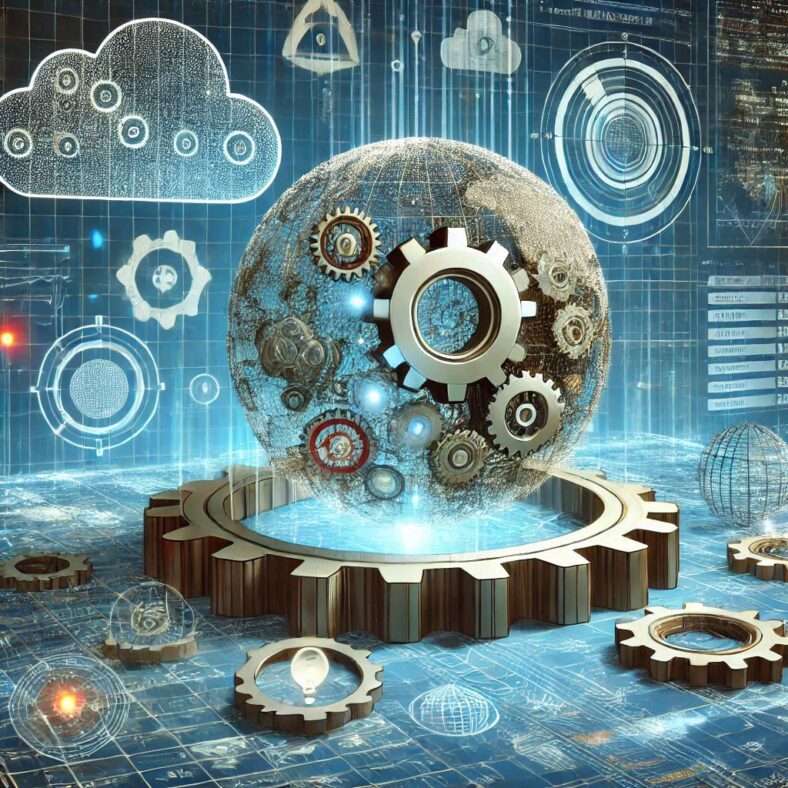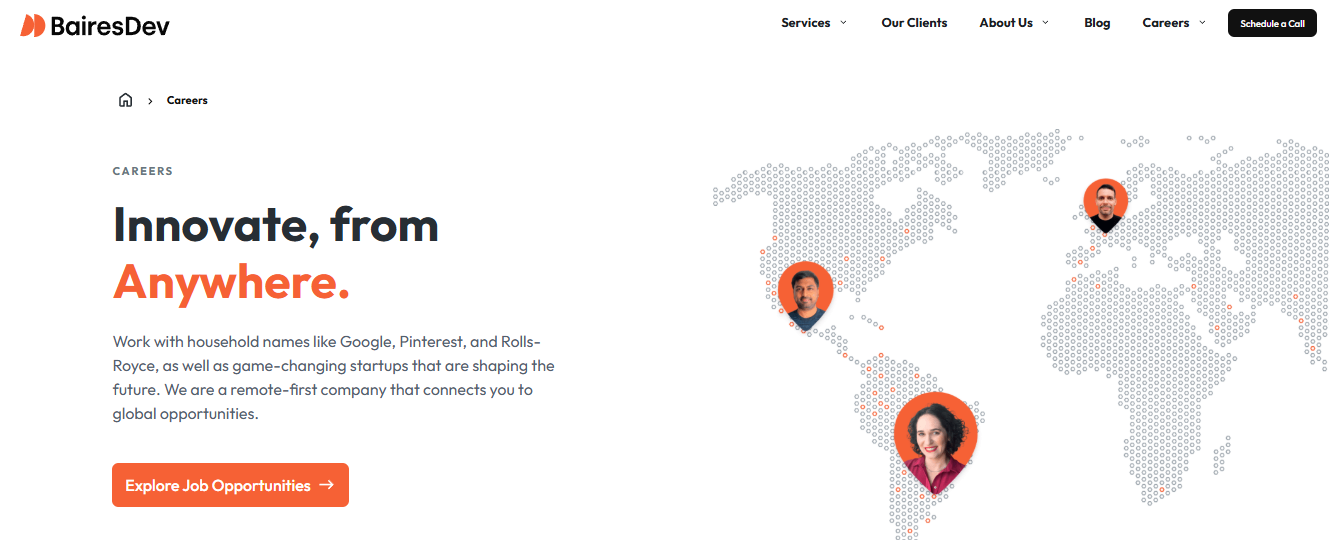In today’s fast-paced tech world, full-stack development has become a crucial skill set for developers, as it involves building both the client-side (front-end) and server-side (back-end) components of a web application. A robust full-stack application is one that is scalable, maintainable, secure, and offers a seamless user experience. In this article, we will delve into the key insights for building such applications, with a focus on the following aspects:
1. Understanding Full Stack Development
A full-stack developer is someone who can build both the front-end and back-end of an application. The front-end refers to everything the user interacts with directly in their browser, while the back-end is where the business logic, data storage, and API endpoints reside. Modern full-stack development typically includes technologies such as:
Front-End: HTML, CSS, JavaScript (React, Angular, Vue)
Back-End: Node.js, Java, Python (Django, Flask), Ruby on Rails
Databases: SQL (PostgreSQL, MySQL) and NoSQL (MongoDB)
Version Control: Git and GitHub for collaboration
DevOps: Docker, Kubernetes, CI/CD pipelines for deployment and scaling
2. Key Aspects of Building a Robust Full-Stack Application
A robust full-stack application not only meets the functional requirements but also provides a high-quality user experience. Below are the key insights for building such applications:
a. Scalability
Scalability is the ability of an application to handle increasing amounts of work or traffic. Full-stack applications should be designed with scalability in mind. This can be achieved through:
Modular architecture: Use of modular components allows easy scaling and maintenance. Frameworks like Spring Boot for Java or Express.js for Node.js promote modularity.
Load balancing: Distribute incoming traffic across multiple servers to prevent overloading a single server.
Database sharding: Split your database across multiple servers to improve query performance and handle large datasets.
Caching: Use caching mechanisms like Redis or Memcached to reduce load on the database and speed up response times.
b. Security
Security is paramount in web applications. Here are essential practices to ensure your full-stack application is secure:
Input validation: Ensure that all inputs from users are validated on both the front-end and back-end to prevent injection attacks (like SQL injection).
Authentication and Authorization: Implement strong user authentication (e.g., OAuth, JWT) and authorization mechanisms to secure sensitive data and actions.
Encryption: Use HTTPS to encrypt data in transit and store passwords using hashing algorithms like bcrypt.
Cross-Site Scripting (XSS) Protection: Avoid client-side scripting vulnerabilities by sanitizing user inputs and implementing Content Security Policies (CSP).
c. Maintainability
Building a maintainable full-stack application is crucial for long-term success. Following these principles can help:
Clean code: Maintain readable and well-documented code that is easy to understand for current and future developers.
Separation of concerns: Separate the concerns of different application layers (UI, business logic, data handling) to make it easier to maintain and extend.
Testing: Use unit tests and integration tests to ensure the robustness of your application. Tools like JUnit, Jest, or Mocha can help automate testing.
d. Performance
Performance is directly linked to user experience. Full-stack applications should be optimized for speed and responsiveness. Consider these practices:
Lazy loading: Only load the necessary components when required to reduce initial load time.
Asynchronous processing: Use asynchronous programming models (e.g., Promises in JavaScript, async/await) to improve responsiveness.
Database optimization: Use proper indexing, query optimization, and denormalization when necessary to speed up database queries.
Effective Front-End Design: Creating Responsive and Interactive UIs
The front-end design of a web application plays a vital role in how users perceive and interact with the application. A responsive and interactive UI ensures that users have a pleasant experience across all devices and screen sizes. Let’s explore the key aspects of creating an effective front-end design.
1. Responsive Design
A responsive design ensures that the UI adapts seamlessly to different screen sizes and devices, such as desktops, tablets, and smartphones. Here are some key techniques for achieving this:
a. CSS Media Queries
Media queries allow you to apply different styles depending on the device’s screen size. By using breakpoints, you can change the layout and appearance of elements to fit the available screen space. For example:
css
Copiar código
/* For screens wider than 768px */
@media (min-width: 768px) {
.container {
width: 80%;
}
}
/* For smaller screens */
@media (max-width: 767px) {
.container {
width: 100%;
}
}
b. Fluid Layouts
A fluid layout uses relative units like percentages instead of fixed units (pixels) to ensure elements resize dynamically. This is especially important for flexible, mobile-first designs.
c. Mobile-First Design
Start with designing for mobile devices and progressively enhance the experience for larger screens. Mobile-first design ensures your application works well on smaller devices, where most users access the web.
2. Interactive UI Components
An interactive UI is one that responds to user inputs dynamically, providing a better experience. Here are key strategies to build an engaging front-end:
a. JavaScript Frameworks (React, Vue, Angular)
Using JavaScript frameworks like React or Vue helps you build interactive components that can update and render dynamically based on user actions. These frameworks allow you to create single-page applications (SPAs), where the page doesn’t reload with every interaction.
React: A component-based library that efficiently updates the UI using a virtual DOM.
Vue: A progressive framework that is easy to integrate and learn for building interactive UIs.
Angular: A full-fledged framework for building complex applications with a powerful set of tools and features.
b. Smooth Animations and Transitions
Animations and transitions can enhance user engagement. Use CSS animations or JavaScript libraries like GSAP or Framer Motion (for React) to add smooth transitions when elements appear, disappear, or change state.
For example, a fade-in effect can be implemented with CSS:
css
Copiar código
.fade-in {
animation: fadeIn 1s ease-in;
}
@keyframes fadeIn {
from { opacity: 0; }
to { opacity: 1; }
}
c. User Feedback Mechanisms
Users need immediate feedback to understand the result of their actions. Provide visual cues such as:
Loading spinners for asynchronous actions.
Error messages when something goes wrong.
Success notifications to confirm that an action was completed.
3. UI Testing and Usability
Testing and ensuring the usability of your front-end application are essential for providing a seamless user experience. Consider these tools and techniques:
a. Usability Testing
Conduct usability testing to understand how users interact with your application. Tools like Hotjar and Crazy Egg provide heatmaps and session recordings to analyze user behavior and optimize your UI accordingly.
b. Automated UI Testing
Automate UI testing to ensure that components function as expected. Tools like Selenium, Cypress, and Jest (for React) can be used to simulate user interactions and catch any issues early.
Building robust full-stack applications requires not only a good understanding of technologies and frameworks but also a focus on scalability, security, maintainability, and performance. On the front-end side, creating a responsive and interactive UI ensures that users have a delightful experience across different devices. By integrating these best practices, developers can build full-stack applications that are scalable, secure, and provide an optimal user experience. Whether you are a beginner or an experienced developer, mastering both back-end and front-end components is essential for success in the full-stack development realm.
Back-End Fundamentals: Databases, APIs, and Server-Side Logic
The back-end of a web application is responsible for processing data, managing resources, and ensuring the functionality of the application from a server-side perspective. It is the backbone of any modern web application, handling tasks such as data storage, user authentication, business logic, and interactions with external services. To build a solid back-end, it’s crucial to understand the key components: databases, APIs, and server-side logic. In this article, we will explore these fundamental aspects in detail.
1. Databases: The Heart of Data Management
Databases are used to store, retrieve, and manage the application’s data. They are critical for any dynamic web application that involves user accounts, transactions, and content management. There are two main types of databases: Relational Databases (SQL) and Non-Relational Databases (NoSQL).
a. Relational Databases (SQL)
Relational databases use structured query language (SQL) to define and manipulate the data. They organize data in tables, with rows representing individual records and columns representing attributes. SQL databases support complex queries and transactions, making them ideal for applications that require a high degree of data integrity, consistency, and complex relationships.
Some popular relational databases include:
MySQL: Widely used for web applications, known for its performance, reliability, and ease of use.
PostgreSQL: A powerful, open-source database known for its advanced features and extensibility.
SQLite: A lightweight, serverless SQL database used for small applications or embedded systems.
Common operations in relational databases include:
CRUD Operations: Create, Read, Update, Delete.
Joins: Combining data from different tables based on relationships.
Transactions: Ensuring that a series of operations either succeed together or fail together, maintaining data integrity.
b. Non-Relational Databases (NoSQL)
NoSQL databases are designed to handle unstructured or semi-structured data, and they excel at scalability, flexibility, and performance. They do not rely on tables and rows but instead use other data structures like documents, key-value pairs, or graphs. NoSQL databases are well-suited for applications that need to scale horizontally or work with large volumes of unstructured data, such as social media platforms, content management systems, and big data applications.
Some popular NoSQL databases include:
MongoDB: A document-based NoSQL database that stores data in flexible, JSON-like documents.
Redis: A key-value store often used for caching or managing real-time data.
Cassandra: A distributed database designed for handling large amounts of data across multiple servers.
c. Database Design Principles
When designing databases, consider the following principles to ensure efficiency and scalability:
Normalization: Organize data to eliminate redundancy and ensure consistency.
Indexes: Use indexes to speed up query performance.
Data Integrity: Use foreign keys and constraints to ensure the accuracy and consistency of data.
2. APIs: Connecting Front-End and Back-End
APIs (Application Programming Interfaces) enable different software components to communicate with each other. They act as the interface through which the front-end (client) and back-end (server) interact, allowing data to flow between the two. APIs are integral to modern web development, especially in full-stack applications.
a. RESTful APIs
One of the most common ways to design APIs is using the REST (Representational State Transfer) architecture. RESTful APIs rely on standard HTTP methods (GET, POST, PUT, DELETE) to perform operations on resources, which are identified by URLs.
Key concepts of RESTful APIs:
Resources: Entities or objects exposed via the API (e.g., users, products).
Endpoints: URLs that define specific actions or queries for the resources (e.g., /users, /products/{id}).
HTTP Methods: Used to define the action to be performed:
GET: Retrieve data.
POST: Create new data.
PUT: Update existing data.
DELETE: Delete data.
For example, a simple RESTful API endpoint for retrieving a user might look like:
GET /users/{id}
A server response might look like this:
{
“id”: 1,
“name”: “John Doe”,
“email”: “johndoe@example.com”
}
b. GraphQL
GraphQL is an alternative to RESTful APIs that provides a more flexible and efficient way to query and manipulate data. Unlike REST, where you have predefined endpoints for each resource, GraphQL allows the client to request exactly the data it needs, reducing the over-fetching and under-fetching of data.
Querying: Clients can specify the shape of the data they need, for example:
query {
user(id: 1) {
name
}
}
Mutations: Clients can perform operations to modify the data, such as:
mutation {
createUser(name: “Jane Doe”, email: “janedoe@example.com”) {
id
name
}
}
c. API Authentication and Authorization
Securing APIs is essential to prevent unauthorized access. Common methods for API authentication include:
Token-based authentication: API requests are made using an authentication token (e.g., JWT – JSON Web Tokens).
OAuth: A widely used standard for secure authorization, allowing users to grant access to their data without sharing passwords.
3. Server-Side Logic: Handling Requests and Processing Data
Server-side logic refers to the operations performed on the back-end of an application in response to user requests. It is where business logic, data processing, and decision-making occur. The server receives requests from the client, processes the data, and sends back a response.
a. Routing and Controllers
In most server-side frameworks, routing defines how incoming requests are mapped to specific functions or actions in the application. These functions are typically organized into controllers, which handle the logic associated with a specific set of operations.
For example, in an Express.js application (Node.js), you might define a route to get user data:
app.get(‘/users/:id’, (req, res) => {
const userId = req.params.id;
// Fetch user data from database
res.json(user);
});
b. Middleware
Middleware functions are executed during the request-response cycle, often used for tasks such as authentication, logging, and error handling. They allow you to add functionality to your application in a modular way.
For example, in Express.js, middleware can be used to log requests:
app.use((req, res, next) => {
console.log(`${req.method} ${req.url}`);
next(); // Pass control to the next middleware
});
c. Handling Asynchronous Operations
Server-side logic often involves performing asynchronous operations, such as querying a database or calling external APIs. Asynchronous operations allow the server to remain responsive while waiting for data.
Callbacks: Used in older JavaScript code to handle asynchronous tasks.
Promises: A more modern approach that provides a cleaner way to handle asynchronous operations.
Async/Await: A syntactic sugar built on Promises to make asynchronous code look more like synchronous code.
Example of asynchronous database query using async/await in Node.js:
app.get(‘/users/:id’, async (req, res) => {
try {
const user = await User.findById(req.params.id);
res.json(user);
} catch (error) {
res.status(500).json({ error: ‘Failed to retrieve user’ });
}
});
Back-end development involves managing databases, building and securing APIs, and implementing server-side logic that together power the functionality of a web application. Understanding how databases store and retrieve data, how APIs allow for communication between systems, and how server-side logic handles requests is fundamental to creating a robust back-end. Mastering these concepts will equip developers with the necessary tools to build scalable, secure, and efficient web applications.
Testing and Debugging Strategies for Full Stack Developers
In the development of full-stack applications, ensuring the functionality, performance, and security of both the front-end and back-end is critical. The process of testing and debugging is crucial to delivering high-quality software that meets user expectations. Testing ensures that the code behaves as expected, while debugging helps identify and resolve issues that may arise during development or in production. In this article, we will explore effective strategies for testing and debugging full-stack applications, providing best practices for both front-end and back-end developers.
1. The Importance of Testing in Full-Stack Development
Testing is an essential part of the software development lifecycle. It helps ensure that the application works correctly, improves code quality, and reduces the likelihood of bugs in production. For full-stack applications, testing covers various layers of the system, from the user interface to the server-side logic and databases.
There are several types of testing used in full-stack development:
Unit Testing: Tests individual components or functions to verify that they work as expected.
Integration Testing: Ensures that different parts of the application work together correctly.
End-to-End (E2E) Testing: Simulates real user behavior to test the application from start to finish.
Performance Testing: Evaluates how well the application performs under various conditions, including load and stress tests.
Security Testing: Focuses on identifying vulnerabilities in the application.
2. Testing Strategies for the Front-End
The front-end of a web application is responsible for the user interface and interaction with the user. Testing the front-end involves verifying that the user interface behaves correctly, looks consistent across different devices and browsers, and provides a seamless experience. Here are some strategies to consider:
a. Unit Testing for Components
In modern front-end frameworks like React, Angular, or Vue.js, components are the building blocks of the user interface. Unit testing ensures that each component functions as expected in isolation.
Popular tools for front-end unit testing include:
Jest: A popular testing framework for JavaScript, often used with React. It allows for mocking, assertions, and snapshot testing.
Mocha: A flexible JavaScript testing framework that can be used with other libraries like Chai for assertions.
Karma: A test runner that can be integrated with other frameworks like Jasmine or Mocha to run tests in real browsers.
Example of a unit test for a React component using Jest:
import { render, screen } from ‘@testing-library/react’;
import MyComponent from ‘./MyComponent’;
test(‘displays the correct text’, () => {
render(<MyComponent />);
const element = screen.getByText(/hello world/i);
expect(element).toBeInTheDocument();
});
b. Integration Testing for UI Interaction
While unit tests focus on individual components, integration tests ensure that different parts of the front-end interact correctly. For example, you might test how a form component integrates with a validation service or how a button triggers an action in the application.
Tools for integration testing include:
React Testing Library: Provides utilities for testing React components in a way that simulates user behavior, such as clicking buttons or filling out forms.
Cypress: A powerful testing tool for E2E and integration testing, offering a robust testing environment for front-end applications.
Example of an integration test using Cypress:
describe(‘Form submission’, () => {
it(‘submits the form correctly’, () => {
cy.visit(‘/form’);
cy.get(‘input[name=”username”]’).type(‘testuser’);
cy.get(‘button[type=”submit”]’).click();
cy.contains(‘Submission successful’).should(‘be.visible’);
});
});
c. End-to-End (E2E) Testing
E2E testing ensures that the entire application works as expected, from the user’s input on the front-end to the expected response from the back-end. This type of testing simulates real user scenarios, such as signing up, logging in, or making a purchase.
Popular tools for E2E testing include:
Cypress: An all-in-one testing framework for E2E tests with great developer experience.
Selenium: A widely-used tool for browser automation, often used for E2E testing.
d. Cross-Browser Testing
Ensuring that the application works correctly across different browsers and devices is crucial. Tools like BrowserStack or Sauce Labs can help automate cross-browser testing, allowing you to test the application on various devices and browsers without manual intervention.
3. Testing Strategies for the Back-End
The back-end of a full-stack application is responsible for processing data, managing business logic, and communicating with the front-end and databases. Testing the back-end ensures that the server-side logic is working correctly and that APIs are functioning as expected.
a. Unit Testing for Server-Side Functions
Just like the front-end, the back-end requires unit tests to verify that individual functions or methods work correctly. In Node.js, for example, you might use Mocha or Jest for unit testing your API routes or utility functions.
Example of unit testing a back-end function with Jest:
const calculateTotal = require(‘./calculateTotal’);
test(‘calculates the total price correctly’, () => {
const items = [{ price: 10 }, { price: 20 }];
const result = calculateTotal(items);
expect(result).toBe(30);
});
b. API Testing
For full-stack applications, the back-end often exposes APIs that the front-end consumes. API testing ensures that these endpoints are functioning correctly. It involves testing that the API returns the expected data, handles errors properly, and provides correct responses.
Popular tools for API testing include:
Postman: A popular API testing tool for sending requests and validating responses.
Supertest: A JavaScript library for testing HTTP APIs.
Example of an API test using Supertest:
const request = require(‘supertest’);
const app = require(‘./app’);
test(‘GET /users returns a list of users’, async () => {
const response = await request(app).get(‘/users’);
expect(response.status).toBe(200);
expect(response.body).toBeInstanceOf(Array);
});
c. Database Testing
When testing back-end applications, it’s essential to verify that the database interactions are correct. This includes testing queries, database integrity, and the ability to handle different data scenarios.
You can use in-memory databases like SQLite for testing purposes or mocking database queries using libraries like TypeORM for Node.js or Mockito for Java.
d. Integration Testing
Integration testing verifies that different parts of the back-end work together. For instance, you may test how the API interacts with the database and whether data is returned correctly. You can use tools like Jest, Mocha, or Chai for integration testing, depending on the language and framework you are using.
4. Debugging Strategies for Full-Stack Development
In addition to testing, debugging is an essential skill for any developer. Effective debugging allows you to identify and resolve issues in your application quickly. Here are some debugging strategies:
a. Logging
In both the front-end and back-end, logging provides valuable insights into the state of the application and can help pinpoint errors or performance bottlenecks.
Front-End Logging: Use console.log() or more advanced libraries like Winston for logging in JavaScript applications.
Back-End Logging: Implement server-side logging to capture errors, warnings, and useful application state.
b. Browser Developer Tools
For front-end debugging, browser developer tools (e.g., Chrome DevTools) allow you to inspect HTML, CSS, and JavaScript in real-time. You can use breakpoints, step through code, and monitor network activity to understand how your front-end interacts with the server.
c. Server-Side Debugging
For back-end applications, debugging tools like Node.js Inspector, Xdebug (for PHP), or PDB (for Python) help you step through the code, inspect variables, and find bugs in the back-end logic.
d. Unit Test Coverage
Ensure your tests cover all important parts of the application. Tools like Istanbul (for JavaScript) or JaCoCo (for Java) help measure test coverage, ensuring that all critical functions are tested.
Testing and debugging are critical components of full-stack development. By employing a variety of testing strategies, from unit testing and integration testing to E2E testing, developers can ensure that their applications are robust, functional, and secure. Additionally, leveraging debugging tools and logging strategies helps to identify and resolve issues efficiently. By integrating solid testing and debugging practices into your development process, you can deliver higher-quality applications and reduce the likelihood of bugs and issues in production.
Conclusion
Building robust full-stack applications requires a careful balance between front-end and back-end development, as well as a strong emphasis on testing and debugging. From designing responsive and interactive user interfaces to ensuring smooth server-side logic and database interactions, every aspect of a full-stack application must be meticulously crafted for both functionality and performance.
On the front-end, creating intuitive and responsive UIs is crucial for delivering an engaging user experience. The ability to adapt to different devices and provide interactive elements that respond to user actions enhances the overall usability of the application. Meanwhile, back-end fundamentals like efficient API design, database management, and handling server-side logic are essential for ensuring that the application’s data flows seamlessly, securely, and efficiently.
Equally important is the process of testing and debugging, which ensures that the application functions as intended and is free of errors. By employing strategies like unit testing, integration testing, and end-to-end testing, developers can identify issues early, improve the application’s stability, and provide a better user experience. Debugging tools and logging mechanisms further help pinpoint and resolve issues, ensuring that both front-end and back-end components work harmoniously.
Ultimately, the success of a full-stack application hinges on a developer’s ability to integrate these key insights into a cohesive workflow. By focusing on creating high-quality front-end interfaces, robust back-end services, and thorough testing practices, full-stack developers can build scalable, maintainable, and user-friendly applications that stand the test of time.