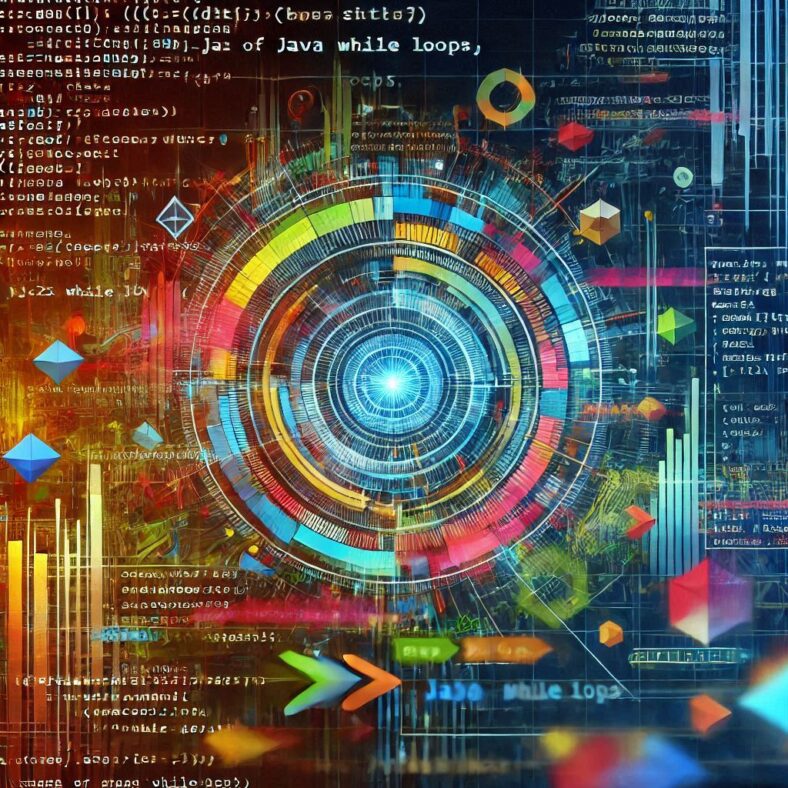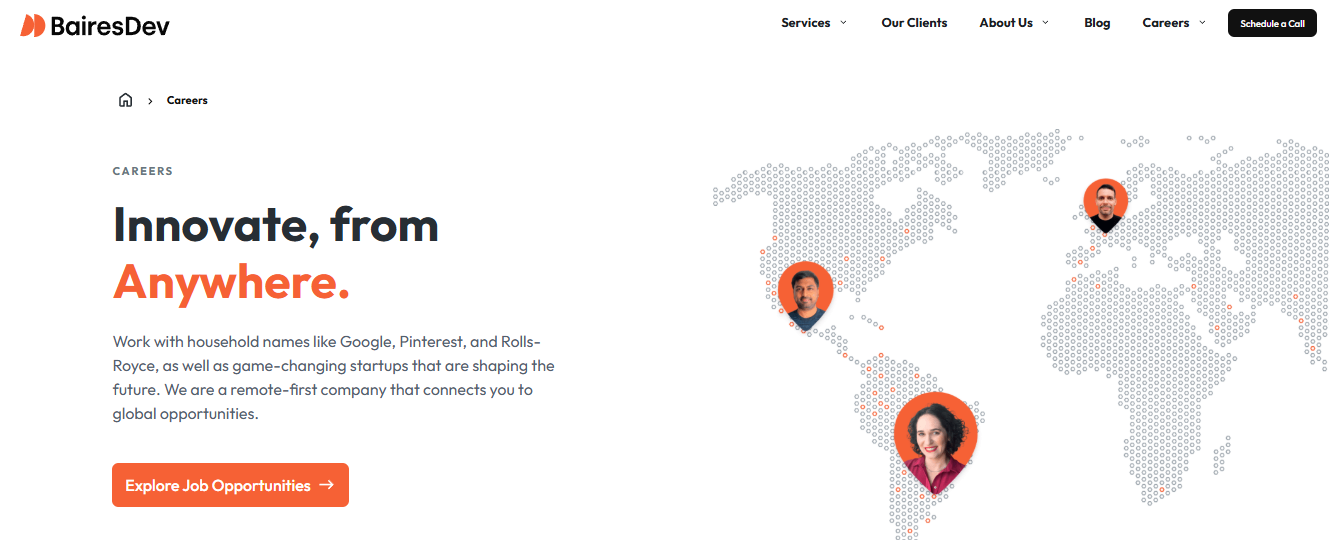Master Repetition with Practical Examples
In Java, loops are fundamental tools for automating repetitive tasks. Among these, the while loop stands out for its simplicity and flexibility. This article explores how to effectively use the while loop, complete with clear examples and explanations.
What is a while Loop?
The while loop in Java allows you to execute a block of code repeatedly as long as a specified condition evaluates to true. The condition is checked before each iteration, making it a pre-test loop.
Syntax:
while (condition) {
// Code to be executed
}condition: A boolean expression. If it evaluates to true, the loop executes; otherwise, it terminates.
Key Characteristics of the while Loop
Condition-Driven: The loop runs only as long as the condition remains true.
Flexible Usage: It’s ideal when the number of iterations isn’t predetermined.
Risk of Infinite Loops: Ensure the condition eventually becomes false to prevent infinite loops.
Practical Examples
Example 1: Basic Counter
Let’s start with a simple counter:
public class WhileLoopExample {
public static void main(String[] args) {
int counter = 1;
while (counter <= 5) {
System.out.println("Counter: " + counter);
counter++; // Increment the counter
}
}
Explanation:
The loop starts with counter = 1.
The condition counter <= 5 ensures the loop runs until counter exceeds 5.
counter++ increments the counter in each iteration, preventing an infinite loop.
Output:
Counter: 1
Counter: 2
Counter: 3
Counter: 4
Counter: 5
Example 2: Validating User Input
The while loop is excellent for repeatedly asking for valid input.
import java.util.Scanner;
public class InputValidation {
public static void main(String[] args) {
Scanner scanner = new Scanner(System.in);
int number;
System.out.print("Enter a positive number: ");
number = scanner.nextInt();
while (number <= 0) {
System.out.println("Invalid input. Please enter a positive number.");
number = scanner.nextInt();
}
System.out.println("You entered: " + number);
scanner.close();
}
}
Explanation:
The condition number <= 0 ensures the loop continues until the user enters a positive number.
This approach is effective for input validation scenarios.
Example 3: Summing Numbers
You can use a while loop to calculate the sum of numbers until a termination condition is met.
public class SumNumbers {
public static void main(String[] args) {
int sum = 0;
int number = 1;
while (number <= 10) {
sum += number; // Add the current number to sum
number++;
}
System.out.println("The sum of numbers from 1 to 10 is: " + sum);
}
}Explanation:
number starts at 1 and increments by 1 each iteration.
The loop adds number to sum until number exceeds 10.
Output:
The sum of numbers from 1 to 10 is: 55
Common Mistakes and Best Practices
Mistake: Infinite Loops
A while loop without a condition that eventually evaluates to false results in an infinite loop:
while (true) {
// This will run forever
}Solution: Ensure your loop contains logic to exit the loop, like a counter increment or condition update.
Best Practice: Use Clear and Descriptive Conditions
Make your loop conditions easy to understand:
while (hasMoreData) {
// Process data
}Best Practice: Avoid Complex Conditions
Simplify conditions to reduce errors and improve readability:
while (index < maxItems) {
// Process items
}The while loop is a powerful tool for handling repetition in Java. By mastering its usage, you can write efficient, clear, and bug-free code for a variety of tasks. Experiment with the examples provided and explore creative applications to deepen your understanding!
Common Mistakes in Java Programming and How to Avoid Them
Java is one of the most widely used programming languages, known for its robustness and versatility. However, even experienced developers can make mistakes that lead to bugs, performance issues, or code that’s difficult to maintain. In this article, we’ll explore some common mistakes made in Java programming and how to avoid them, providing practical examples along the way.
1. Using == Instead of .equals() for String Comparison
The Mistake:
Developers often use == to compare strings, which checks for reference equality rather than content equality.
Example:
String str1 = new String("Hello");
String str2 = new String("Hello");
if (str1 == str2) {
System.out.println("Strings are equal");
} else {
System.out.println("Strings are not equal");
}Output:
Strings are not equal
The Solution:
Use .equals() to compare the actual content of strings.
if (str1.equals(str2)) {
System.out.println("Strings are equal");
} else {
System.out.println("Strings are not equal");
}Output:
Strings are equal
2. Neglecting to Close Resources
The Mistake:
Failing to close resources like file streams or database connections can lead to resource leaks.
Example:
FileInputStream fis = new FileInputStream(“example.txt”);
int data = fis.read();
// Process the data…
// Forgot to close the stream
The Solution:
Use the try-with-resources statement to automatically close resources.
try (FileInputStream fis = new FileInputStream("example.txt")) {
int data = fis.read();
// Process the data...
} catch (IOException e) {
e.printStackTrace();
}3. Misusing NullPointerException
The Mistake:
Accessing a method or property of a null object leads to a NullPointerException.
Example:
String name = null;
System.out.println(name.length());
The Solution:
Use null checks or Optional to handle nullable objects safely.
String name = null;
if (name != null) {
System.out.println(name.length());
} else {
System.out.println("Name is null");
}Alternatively, use Optional:
Optional<String> optionalName = Optional.ofNullable(name);
optionalName.ifPresent(n -> System.out.println(n.length()));
4. Inefficient Use of Collections
The Mistake:
Choosing the wrong collection type for a task can impact performance and code clarity.
Example:
Using ArrayList for frequent insertions and deletions at the beginning of the list.
List<Integer> list = new ArrayList<>();
list.add(0, 1); // Inefficient for large lists
The Solution:
Use LinkedList for such operations, which is optimized for frequent insertions and deletions.
List<Integer> list = new LinkedList<>();
list.add(0, 1);
5. Hardcoding Values
The Mistake:
Hardcoding values makes the code inflexible and difficult to maintain.
Example:
String name = null;
if (name != null) {
System.out.println(name.length());
} else {
System.out.println("Name is null");
}The Solution:
Use constants or configuration files.
public class Config {
public static final int MAX_USERS = 100;
}
if (currentUsers > Config.MAX_USERS) {
System.out.println("User limit reached");
}6. Ignoring Exceptions
The Mistake:
Catching exceptions without handling them properly or ignoring them entirely.
Example:
try {
int result = 10 / 0;
} catch (Exception e) {
// Silently ignoring the exception
}The Solution:
Log the exception and provide meaningful messages or take corrective actions.
try {
int result = 10 / 0;
} catch (ArithmeticException e) {
System.err.println("Error: Division by zero is not allowed.");
e.printStackTrace();
}Avoiding these common mistakes can significantly improve the quality, performance, and maintainability of your Java applications. By adopting best practices such as proper resource management, using appropriate collection types, and handling exceptions thoughtfully, you can write cleaner and more reliable code. Remember, writing great Java code isn’t just about making it work – it’s about making it right.
Conclusion: Deep Dive into Java While Loops
Mastering the use of while loops in Java is an essential skill for any programmer, offering a powerful tool for repeating actions until a specific condition is met. This technique is fundamental for solving complex problems and creating efficient algorithms.
Subtitle 1: “Master Repetition with Practical Examples”
While loops allow you to execute blocks of code repeatedly based on dynamic conditions, providing flexibility and control. Through practical examples, we saw how to build efficient loops for various purposes, from iterating over collections to implementing more sophisticated algorithms. Practicing with real-world examples not only solidifies theoretical understanding but also prepares developers to face real-world challenges with confidence.
Subtitle 2: “Common Mistakes and How to Avoid Them”
Familiarizing yourself with common mistakes when using while loops is crucial to prevent unexpected behaviors and bugs in your code. Understanding the importance of correctly initializing variables, setting appropriate stop conditions, and avoiding infinite loops are critical aspects discussed to ensure that your loops work as intended. By proactively identifying and correcting these errors, you not only improve your code’s efficiency but also enhance your debugging and problem-solving skills.
Final Summary
While loops are indispensable in the repertoire of a Java programmer. Consistent practice, combined with an awareness of common mistakes and their solutions, forms the foundation for writing robust and efficient code. Continuing to explore and experiment with different scenarios will help consolidate your understanding and apply these concepts effectively in your future projects. So, keep coding, keep learning, and perfect your mastery of while loops in Java.
SOURCE-KW[KM10|100]