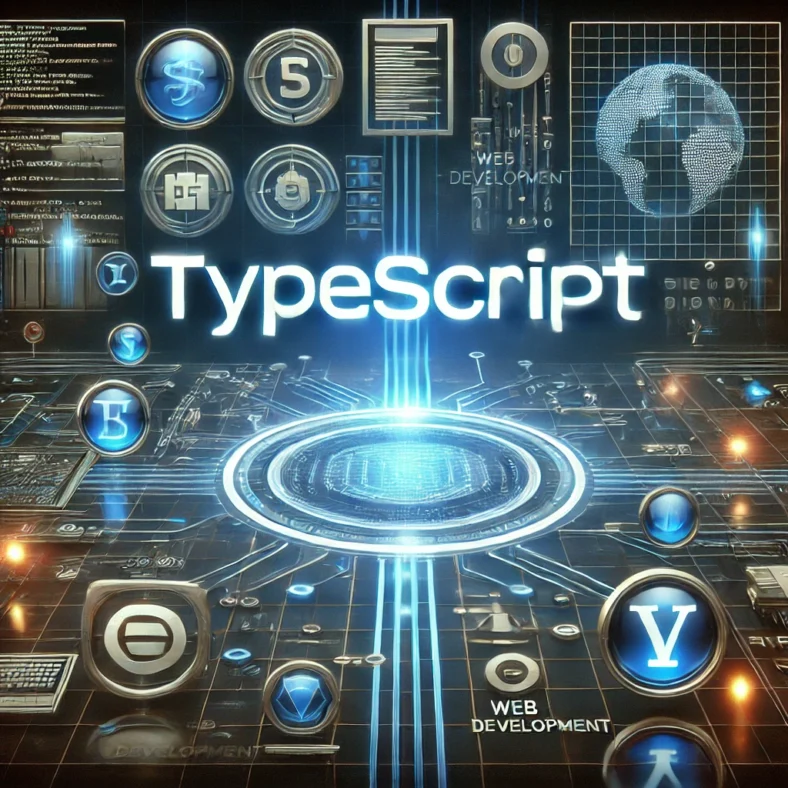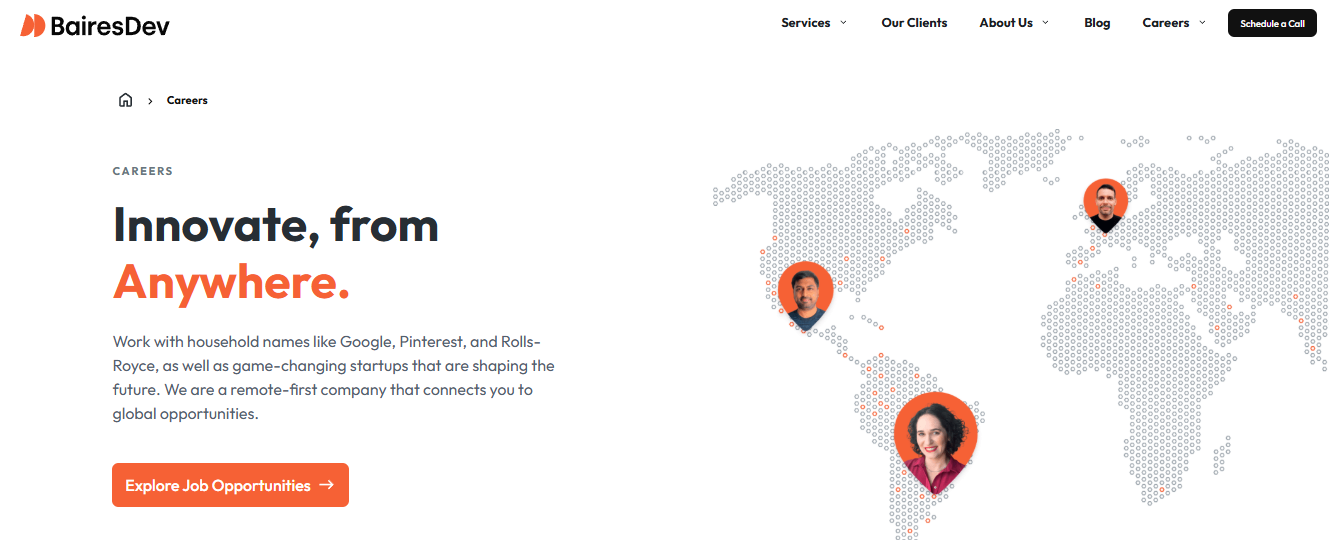TypeScript, a superset of JavaScript, has revolutionized the way developers approach web and application development. By incorporating static typing and other advanced features, it has become an essential tool for creating robust, maintainable, and scalable applications. In this article, we’ll dive deep into mastering TypeScript and explore how it can elevate your productivity and code quality.
Boost Your Productivity with Strongly-Typed Code
One of TypeScript’s standout features is its static typing system. This powerful feature ensures that variables, functions, and objects conform to predefined types, significantly reducing runtime errors and improving developer productivity. Here’s how:
function sayHello(name: string = “World”): void {
console.log(Hello, ${name}!);
}
// Call the function
sayHello();
1. Enhanced Code Readability and Maintenance
Strong typing makes your codebase more readable and self-documenting. For example:
// Without TypeScript (JavaScript)
function calculateTotal(price, quantity) {
return price * quantity;
}
// With TypeScript
function calculateTotal(price: number, quantity: number): number {
return price * quantity;
}
In the TypeScript example, the types clearly indicate the expected inputs and output, reducing ambiguity and helping other developers (or your future self) understand the code more quickly.
2. Improved Developer Tools
TypeScript integrates seamlessly with modern IDEs, providing features like:
- Autocomplete and Intellisense: Suggests functions, methods, and variable names as you type.
- Type Checking: Warns you of type mismatches before you even run the code.
- Refactoring Support: Helps you safely rename variables, methods, and classes across your project.
3. Error Detection During Development
With TypeScript, many potential errors are caught at compile time rather than runtime. For example:
let userAge: number = 25;
userAge = "twenty-five"; // Error: Type 'string' is not assignable to type 'number'.
By catching errors early, you save valuable debugging time and ensure more reliable code.
4. Type Inference
TypeScript’s type inference reduces the need for explicit type annotations, allowing for concise yet strongly-typed code:
let total = 0; // TypeScript infers 'total' as a number.
total += 5;
This balance between strictness and flexibility enhances your workflow without sacrificing productivity.
Discover the Secrets to Error-Free JavaScript Development
TypeScript doesn’t just make JavaScript better; it transforms it. Here are some secrets to leveraging TypeScript for error-free development:
1. Leverage Interfaces and Type Aliases
TypeScript allows you to define custom types and interfaces, promoting reusable and consistent code:
interface User {
id: number;
name: string;
email: string;
}
function sendWelcomeEmail(user: User): void {
console.log(`Welcome, ${user.name}!`);
}
By using interfaces, you can ensure that objects adhere to a specific structure, preventing subtle bugs caused by missing or incorrect properties.
2. Strict Null Checks
JavaScript’s flexibility with null and undefined can lead to unexpected errors. TypeScript’s strict null checks eliminate this uncertainty:
function getUserName(user?: { name: string }): string {
return user?.name ?? "Guest";
}
This example ensures that your code gracefully handles missing or undefined values.
3. Union and Intersection Types
TypeScript supports advanced type combinations, allowing you to model complex data structures:
type Admin = {
admin: true;
permissions: string[];
};
type User = {
name: string;
email: string;
};
type AdminUser = Admin & User;
const admin: AdminUser = {
admin: true,
permissions: ["read", "write"],
name: "Alice",
email: "alice@example.com",
};
4. Dynamic Imports and Lazy Loading
TypeScript supports ES6 module syntax, making it easier to implement dynamic imports for better performance:
async function loadModule() {
const module = await import('./someModule');
module.default();
}
This approach optimizes application performance by loading only the necessary parts of your code.
5. Testing and Debugging with TypeScript
Combine TypeScript with testing frameworks like Jest or Mocha to catch errors early in the development cycle. TypeScript’s type definitions for popular libraries improve test accuracy:
import { add } from './math';
test('add function', () => {
expect(add(2, 3)).toBe(5);
});
Mastering TypeScript requires practice and a deep understanding of its features. By embracing strongly-typed code, you can boost productivity, write cleaner code, and eliminate common JavaScript pitfalls. As you incorporate TypeScript into your projects, you’ll unlock new levels of efficiency and confidence as a developer.
Start small by adding TypeScript to existing JavaScript projects, and gradually explore advanced features like generics, decorators, and custom type definitions. With dedication, TypeScript will become an indispensable part of your development toolkit, helping you achieve your full potential as a developer.
TypeScript In Depth: Understanding Its Purpose and Advantages
TypeScript has become a vital tool in modern web and application development, offering enhancements over plain JavaScript. In this article, we’ll explore what TypeScript is used for, compare it with JavaScript and other languages, and address its versatility and usability in both frontend and backend development.
What is TypeScript Used For?
TypeScript is primarily used to build scalable and maintainable applications by introducing static typing to JavaScript. Here’s how it’s applied:
- Enterprise-Level Applications: TypeScript’s type safety ensures that large, complex codebases are easier to maintain and scale.
- Web Development: Used with popular frameworks like Angular, TypeScript enhances development by offering better tooling and compile-time checks.
- Backend Development: TypeScript works seamlessly with Node.js, providing a robust environment for server-side scripting.
- Cross-Platform Applications: Tools like Ionic and NativeScript use TypeScript for mobile app development.
- Libraries and APIs: Many modern libraries and APIs, such as GraphQL and Redux, offer TypeScript support, enabling developers to write type-safe code.
Is TypeScript Better Than JavaScript?
TypeScript and JavaScript serve different purposes but share a strong relationship. Here’s how TypeScript stands out:
Advantages of TypeScript:
- Static Typing: TypeScript’s static typing detects errors during development, reducing runtime issues.
- Enhanced Tooling: IDEs like Visual Studio Code offer autocompletion, refactoring, and debugging capabilities tailored for TypeScript.
- Advanced Features: Features like interfaces, enums, and generics enable developers to write cleaner and more maintainable code.
- Backward Compatibility: TypeScript compiles to plain JavaScript, ensuring it runs on any browser or JavaScript engine.
JavaScript’s Advantages:
- Simplicity: JavaScript’s lack of strict typing makes it easier to pick up for beginners.
- Flexibility: Its dynamic nature allows for rapid prototyping and experimentation.
In summary, TypeScript is better for projects requiring long-term maintenance and collaboration, while JavaScript is ideal for quick, small-scale developments.
Is TypeScript Frontend or Backend?
TypeScript is versatile and can be used for both frontend and backend development. Here’s a closer look:
- Frontend: TypeScript is widely adopted in frontend frameworks like Angular, React, and Vue.js. It enhances the development experience by providing type safety and better tooling. Example with React:
import React from 'react'; interface ButtonProps { label: string; onClick: () => void; } const Button: React.FC<ButtonProps> = ({ label, onClick }) => ( <button onClick={onClick}>{label}</button> ); export default Button; - Backend: TypeScript integrates seamlessly with Node.js and frameworks like Express, providing type-safe server-side code. Example with Node.js:
import express, { Request, Response } from 'express'; const app = express(); app.get('/', (req: Request, res: Response) => { res.send('Hello, TypeScript!'); }); app.listen(3000, () => { console.log('Server running on port 3000'); });
Is TypeScript Really Useful?
Yes, TypeScript is incredibly useful, especially for teams and large-scale projects. Its benefits include:
- Error Prevention: Catching type-related errors early saves time and effort during debugging.
- Improved Collaboration: Clear type definitions make it easier for team members to understand and work on the same codebase.
- Scalability: TypeScript’s type system helps manage complex projects, ensuring code remains maintainable as the application grows.
- Adoption by Industry Leaders: Companies like Microsoft, Google, and Airbnb use TypeScript in production, proving its reliability and efficiency.
Is It Hard to Learn TypeScript?
Learning TypeScript is straightforward for those familiar with JavaScript. The learning curve depends on:
- Basic Understanding of JavaScript: If you know JavaScript, picking up TypeScript is easier.
- Exposure to Typed Languages: Developers familiar with languages like Java or C# often find TypeScript’s syntax intuitive.
To ease the learning process:
- Start with simple type annotations.
- Gradually explore advanced features like generics and decorators.
- Practice by converting small JavaScript projects to TypeScript.
Which is Better: Python or TypeScript?
Comparing Python and TypeScript depends on the use case:
- TypeScript:
- Better for web and application development.
- Offers static typing and integrates well with modern frameworks.
- Python:
- Ideal for data science, machine learning, and scripting tasks.
- Simpler syntax makes it beginner-friendly.
For full-stack web development, TypeScript is often the better choice, while Python excels in computational and scientific domains.
Can We Use TypeScript in React?
Absolutely! TypeScript is widely used in React projects to ensure type safety and enhance the development experience. Here’s why:
- Type-Safe Components: Define prop types and state structures to catch errors during development.
- Better IDE Support: Autocomplete and Intellisense simplify coding.
- Scalability: TypeScript’s type definitions make React projects easier to maintain as they grow.
Example of TypeScript with React:
import React, { useState } from 'react';
interface CounterProps {
initialCount: number;
}
const Counter: React.FC<CounterProps> = ({ initialCount }) => {
const [count, setCount] = useState(initialCount);
return (
<div>
<p>Count: {count}</p>
<button onClick={() => setCount(count + 1)}>Increment</button>
</div>
);
};
export default Counter;
TypeScript is a powerful tool that enhances the development experience, providing type safety, improved tooling, and better maintainability. Whether you’re building frontend interfaces or backend systems, TypeScript offers flexibility and reliability. By understanding its uses and benefits, you can make informed decisions to maximize its potential in your projects.
Step-by-Step Guidance to Excel in Modern Web Development
TypeScript has emerged as a cornerstone of modern web development, bridging the gap between scalability and simplicity. This comprehensive guide will take you from the basics to advanced concepts, helping you master TypeScript and apply it effectively in real-world projects.
From Basics to Advanced: Become a TypeScript Expert Today
Why Learn TypeScript?
TypeScript enhances JavaScript by adding static typing, which:
- Prevents runtime errors by catching them during development.
- Improves code readability and maintainability.
- Facilitates collaboration in large projects through clear type definitions.
Step 1: Understand the Basics
Static Typing
TypeScript introduces static typing to JavaScript, enabling developers to define variable types explicitly:
let message: string = "Hello, TypeScript!";
let age: number = 25;
Interfaces
Interfaces define the structure of an object, ensuring consistency:
interface User {
name: string;
age: number;
}
const user: User = { name: "Alice", age: 30 };
Functions with Types
Functions can have typed parameters and return values:
function greet(name: string): string {
return `Hello, ${name}`;
}
Step 2: Dive into Intermediate Concepts
Generics
Generics allow functions and classes to operate on various types while maintaining type safety:
function identity<T>(value: T): T {
return value;
}
const num = identity<number>(42);
const str = identity<string>("TypeScript");
Modules and Namespaces
Organize your code better with modules and namespaces:
// utils.ts
export function add(a: number, b: number): number {
return a + b;
}
// app.ts
import { add } from "./utils";
console.log(add(2, 3));
Step 3: Master Advanced Features
Decorators
Decorators are a powerful feature for meta-programming in TypeScript:
function Log(target: any, propertyKey: string) {
console.log(`${propertyKey} was accessed`);
}
class Example {
@Log
exampleMethod() {
console.log("Method executed");
}
}
TypeScript with Frameworks
Leverage TypeScript in frameworks like Angular and React to build robust applications:
- Angular: TypeScript is the default language, offering seamless integration.
- React: Use TypeScript for type-safe components and better tooling.
Integrating TypeScript with Node.js
Build scalable backend applications with TypeScript and Node.js:
import express, { Request, Response } from 'express';
const app = express();
app.get('/', (req: Request, res: Response) => {
res.send('Hello, TypeScript!');
});
app.listen(3000, () => console.log('Server running on port 3000'));
Practical Tips to Excel in TypeScript
- Start Small: Convert small JavaScript projects to TypeScript to learn incrementally.
- Leverage Community Resources: Use documentation, tutorials, and forums to deepen your knowledge.
- Explore Advanced Features: Gradually incorporate advanced features like generics, decorators, and utility types.
- Practice Real-World Projects: Build applications with TypeScript to understand its nuances and benefits.
Conclusion
TypeScript is more than just a superset of JavaScript; it’s a transformative tool for developers seeking efficiency, scalability, and reliability. By mastering TypeScript, you’re not just enhancing your coding skills—you’re aligning with the future of modern web development. Its static typing prevents countless errors, while its rich feature set enables developers to write cleaner, more maintainable code.
The journey from basics to advanced concepts might seem daunting, but each step empowers you to tackle complex challenges with confidence. Whether you’re developing for the frontend, backend, or full-stack applications, TypeScript equips you with the precision and flexibility needed in today’s fast-evolving tech landscape.
Start small, stay consistent, and embrace the power of TypeScript. With dedication and practice, you’ll not only become proficient but also set yourself apart as a forward-thinking developer ready to tackle the demands of modern software engineering.
SOURCE-KW[KM-100|1000]